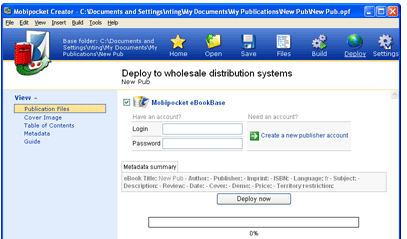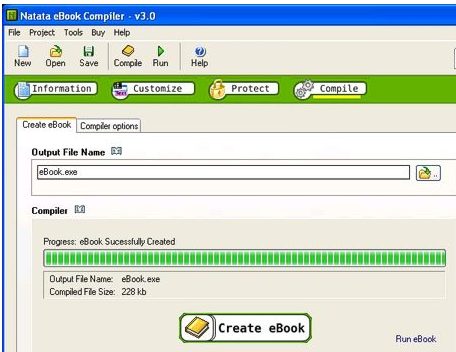Here are 3 Free eBook creators to create eBooks for free. These free eBook creation software are easy to use, and completely free.
MobiPocket Creator
MobiPocket Creator is free eBook creator which enables you to add quick HTML tags and image file to your publication. The application is equipped with tables of contents Wizard for you to automatically generate links to the chaps of your eBook along with smart heading extraction. MobiPocket Creator is free software and includes the Mobipocket Emulator to test and preview the eBooks that you create.
Some of the features of this free eBook creator:
- You can create eBooks with this application within few clicks, thus application saves your time and provide professional level eBook creation.
- Add personalized cover page to your eBook.
- There are three levels of security provided to your created eBook- no encryption, encrypted and password protection.
- Preview your eBooks in your PC for test read and make changes immediately.
- Import already existing word or text file which is automatically gets converted in HTML files preserving all the formatting done in word file. You can also import PDF document to MobiPocket Creator.
This e-book creator provides overall solution for creating impressive eBooks whether for personal use of for distribution purpose. The very unique feature of the application is its table of contents wizard. The table of contents is essential part of the book as it helps reader to understand content of the book. The application has in built wizard to help you out when you don’t have tables of contents in your book. Just run the wizard and it will extract the heading of the chapters of the eBook based on HTML tags detections.
Also personalize cover page of your e-book using this application and add pictures in various formats. On adding pictures, the image automatically gets converted into the optimal format and size for the PDA screen. Download Mobipocket Creator here.
Also Read: Free PDF Readers
NATATA eBook Compiler:
NATATA ebook compiler is free and powerful ebook compiler that supports various file formats like HTML, CSS, WAV, TXT, GIF, JPG, MID, JavaScript, DHTML, Flash, PDF, etc and converts them into single compact exe file which has ebook like interface. Create intuitive and ebooks with this application without wasting much time and in few easy steps. This ebook creator will provide your step by step guide to compile ebooks in whole process.
Its key benefits are:
- You can create light weight and portable eBooks with this application and they are ready to be distributed through various modes in CDs, via internet and uploads or as an email attachments.
- The program comes with built in compression algorithm.
- The eBook creator is absolutely free; you can create unlimited numbers of eBook copies.
- Open your eBooks directly from the eBook file without temporal folders. You can protect your books with password with a fixed Password. Define copyright protection on your eBooks so that no one has right to use right-button mouse, copy / paste, or view code.
- Choose the look of your publication with this free eBook creator. You’ll be able to choose how your publication will look like and make the toolbar fully configurable for operations- search, print, back, next, about, exit. Add full author information in the about box of the eBook creator adding all the relevant info about the author giving details of the author to the readers.
- Also add in built search engine in your eBook.
This free eBook creator help you to create eBooks by compressing various file formats into one executable file format. Thus if you have some content that are available in more than one format then you need not convert each part of the contents separately. This application will convert various formats into one in single click. There is small viewer in the application that selected start document in an eBook like interface. The free version of the NATATA eBook Compiler can create eBooks of 50 pages. Download NATATA eBook Compiler here.
Also Read: Free eBook Reader, Free eBook Downloader, and Free Google Book Downloader.
Zinepal:
Zinepal is free ebook creator which converts existing web page contents, feeds and log contents into printable PDF formats and ebooks in the ePub, Amazon Kindle and Mobipocket formats. Create easy ebooks from the web pages with this application within few steps.
You can start creating ebooks just by entering web addresses in the application and it will start creating ebooks. You can add number of links of websites, feeds and blog page to include them into your ebooks. By entering the URL of the blogs and feeds in the application, the application will direct you to the URL using your internet connection and you can select articles, stories and event descriptions of your choice to be included in the ebook.
If you don’t want to use any links or page contents than you can also start creating blank ebook without using any links. If you enter a blog or feed, then Zinepal displays a list of stories. Select the checkbox next to a story to add it to your eBook. The story selected by you will add to your ebook content. Thus you need not rewrite whole episode and your time is saved.
You can also preview your ebook after compilation. Create ebook with all necessary requirement using this ebook creator and then just press Preview tab located on the head of the page to preview your ebook. Zinepal then creates a preview of your eBook.
When you have previewed your ebook, you can make changes in the copy by clicking to customize ebook tab below the preview window. After you have compiled final compilation finalize your ebook into PDF, ePub and Kindle/Mobipocket formats. Another interesting feature of creating ebook with this application is, you can easily update your ebooks with Zinepal.
When you finalize your ebook, you can check the regular delivery option checkbox. Use this option to receive updates on the story added by you in your ebook by entering blogs and feeds and up-to-date your ebooks with new topics and stories. Specify the number of stories you would like to receive in the new ebook compiled automatically by this application along with interval days. Try Zinepal here.