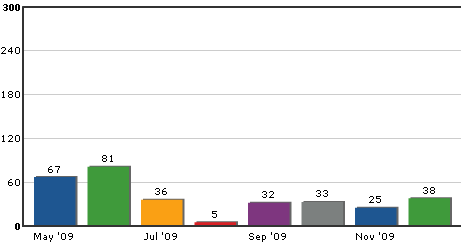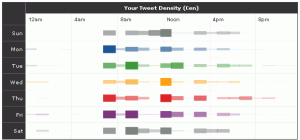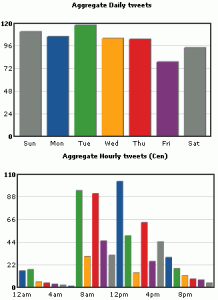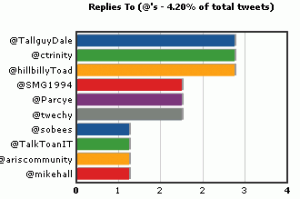TweetStats is a very nice free application that lets you see various stats of your tweets for free. TweetStats gathers stats about your tweets, and shows them in form of nice graphs. The stats are quite useful, and show very good information that you might not be aware about your tweets.
To use TweetStats, just provide your Twitter username (TweetStats does not needs your Twitter password). After that TweetStats will check all your tweets, and will gather statistics about them. This process can take a few minutes. Once TweetStats has gathered all the stats, it shows you the results in form of nice graphs.
Here are some of the statistics displayed by TweetStats:
Number of Tweets Per Month:
TweetStats shows you number of tweets per month that you posted. It showed tweets for last 10 months for me (because I had been active on Twitter since 10 months only).
Tweet Density:
This is a pretty interesting statistic. It shows your tweet density in interval of 4 hours, and further divided over days of week. This quickly shows you what is your frequency of tweet at different times of day, over different days of the week.
Aggregate Daily Tweets and Aggregate Hourly Tweets
These 2 graphs show aggregate tweets for each day of the week, and aggregate tweets over each hour of the day.
Replies To:
This graph shows to which users are you replying the most.
Interface Used:
This is another interesting graph that shows which interface you use most to post tweets.
Who You Retweet:
This graph shows who are you retweeting the most.
Tweet Cloud:
This is on same lines as tag clouds in blogs. It shows the most commonly used words in your tweets. You can hover over any of them, and it will show you occurence of those words.
TweetStats is really good, and provides some very enlightening information about how you use Twitter. It has easiest to use interface, and is completely free.