This tutorial is all about how to get notifications when people change their Twitter bio. After going through this simple tutorial, you will be able to get notified via email when Twitter users whom you follow change their bio.
If you’re a Twitter user, then you might have noticed that it doesn’t offer any built-in option using which you can get notifications when people change their bio or other profile information. So, I started looking for a way and guess what, I did come up with a solution.
Actually, there is a free web application named, “Spoonbill” which can be used to get notifications on email when people change Twitter bio. Spoonbill can also help you get notifications when people change their name, location, and website on Twitter. Apart from getting notifications on email, you can also see the changes in bio, name, location, or website by Twitter users on the Spoonbill homepage itself.
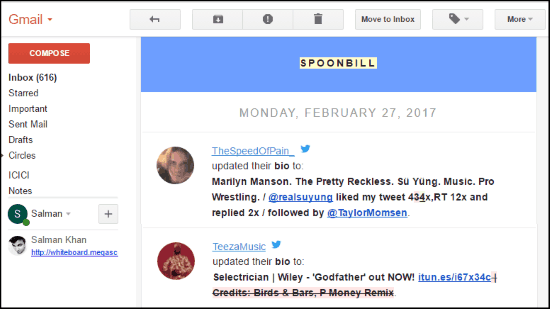
Wouldn’t it be great if you can get notifications for new Twitter followers or when people whom you follow change their profile information? Well, that is why I will explain how to get notified when people (whom you follow) change the profile information like bio, name, location, etc. in this tutorial.
How to Get Notifications When People Change Their Twitter Bio:
Step 1: To get started, the first thing you need to do is visit the homepage of Spoonbill and then connect your Twitter account. For this, simply click on the “Connect to Twitter” button and enter your credentials.
Step 2: As soon as your Twitter account is connected, simply go the Spoonbill “Settings” and then scroll down to the “Email Preferences” section. On this section, you will be able to enter the email id which you want to use for getting notifications. Apart from that, you will also be able to select for which information changes you want to get notified. You can select bio updates, website updates, name updates, and location updates, as shown below.
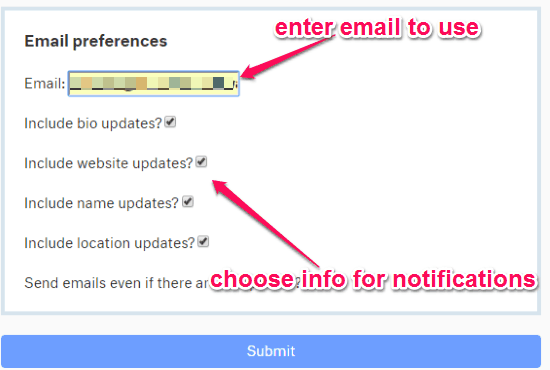
Step 3: As soon as you’re done with entering an email id and selecting the information for getting notifications, it will start monitoring your followers and send you notifications if they change their Twitter bio, name, location, or website. The notifications totally depend on what you have selected under the “Email Preferences” section.
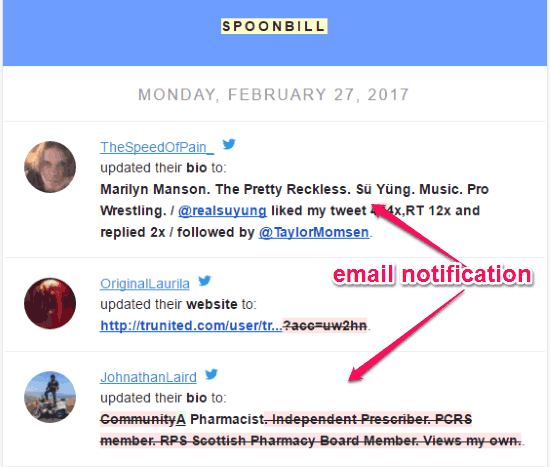
Apart from the email notifications, you can also see these information on the web app of Spoonbill. For this, you need to simply browse the Spoonbill homepage and there you will be able to see all the updates for changes in bio, name, location, and websites by Twitter users whom you follow. By default, the updates will be sorted by date and time. But, if you want then you can also sort them by selecting any of the options visible under the “Showing” section on the right. You can either select all changes, name changes, bio changes, website changes, or location changes for sorting the updates.

Closing Words:
Spoonbill is very useful and interesting web application which makes it very easy for you to get notified when people change their Twitter bio, name, location, or website information. After connecting my Twitter account, it started sending me notifications on my email id within an hour for changes in bio and other information by the Twitter users whom I follow.