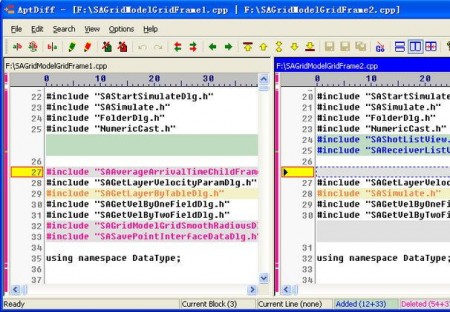AptDiff is free visual file comparison software which allows visual text/binary file comparison and merge differences. The program is specially designed for developers and software technicians which can perform file comparison with advanced color coding and send them directly on the web in HTML form for publication.
You can compare large files with larger data easily and that too accurately by using this software. The application can read text files and binary files both.
The GUI of this file comparison software is user friendly. It supports double view pane which allows you to make side by side comparison in the files. The texts which are found different in the comparison are presented to you in green color (by default) however you can change color coding for your convenience. On finding the differences you can merge them which will merge you difference and missing data in one file will appear.
Other free file comparison software we reviewed earlier includes WinMerge, Excel comparison software, and directory comparison software.
This file comparison software provides following comparison options:
- Ignore differences in whitespace.
- Ignore differences in leading whitespace.
- Ignore differences in trailing whitespace.
- Ignore differences in character case.
Binary file comparison is done byte by byte and you can navigate the difference within bytes. It supports unlimited file size to upload upto 4GB. The application is freely available in 5 international languages.
Some of the key features of this visual File comparison software:
- Comparison is done directly from Windows Explorer.
- Navigate through the differences.
- Automatically detects file changes and modifications.
- Side by side view pane for easy scrolling and reading operations.
- Synchronized horizontal and vertical scroll.
- Command Line Support.
- Merge all for text comparison.
- Switch the comparison type between text and binary.
- Add the shell menu items (“Select First Item to Compare…”, “Compare As Text”, “Comapre As Binary”) if enabled in options.
- Multilingual User Interface, now support English, Spanish and Simplified Chinese (Options | UI Languages).
- Customize Toolbars.
Apart from above listed features,AptDiff offers ability to toggle between files within the interface and open external editor with the application. However differences are shown in first, last, next and previous manner; you cannot search for specific text with it. Apart from this, this application is not loaded with unnecessary features and extends easy comparison of the files. If you are a programmer, you can also check out our other programming tools, including Firebug for IE.