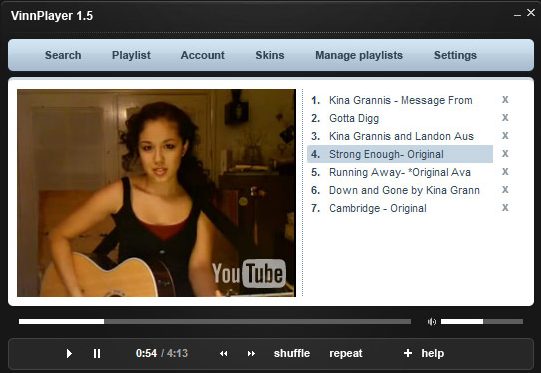Here are five free and easy to use desktop YouTube Players which make music listening and watching video from YouTube real fun. These free youtube players let you easily stream youtube videos on your desktop, without a need to open a browser window. The biggest advantage of such desktop youtube players is that you can create your playlists, download youtube videos, and watch youtube videos in a small sized window so as you can keep continuing your work.
VinnPlayer
VinnPlayer is an interesting free desktop player to play YouTube songs. With VinnPlayer you can play Youtube on your desktop and listen and save your favorite numbers, you need not download any other software to listen to your music. Youtube has vast gallery of videos stored with it and you will find it extensive while searching for your favorite songs and videos.
The Youtube desktop player is easy to use and very simple but intuitive interface. Search for your songs and videos straight from this desktop player for youtube, and listen them in your background just like any other media players. You can create your playlist and save them. The youtube player is fully equipped with all the features of music media player, you can shuffle and repeat songs and videos and more of all this player is absolutely free and backed by YouTube which is largest online video library. You can also import playlist and save them with VinnPlayer. Download VinnPlayer here.
Also Read: How to Watch TV on Computer, and How to Watch 3D videos on Youtube.
Sprink- The Internet Media Player for Youtube
Sprink is free WPF- based application which allows you to bring YouTube content to your desktop and you play them, listen and save them in your system. This desktop media player imports videos from YouTube servers and plays them in your Windows, this means you can play YouTube videos outside your web browser.
Apart from watching your favorite videos on web browser, you can play them and save to the media player in your desktop- this is the best use of Sprink. Alternatively, you can watch videos in YouTube player in the browser, which may not be as handy while you are working on some project or documents.
This desktop YouTube player has in built search engine, so that when you want to search for some videos you need go to your browser again and you search for video right from Sprink. It list the search result based on your keyword search and you can choose among the list. Very new, this YouTube desktop media play also list search result in 3D view like A la CoverFlow-type.
The system requirement for using Sprink on your desktop are:
- Microsoft Windows 7 Beta (from Build 7000 – Build 7106)
- Microsoft Windows Vista SP1 or above
- .NET Framework 3.5 SP1
- Adobe Flash Player
Download Sprink here.
iDesktop.TV
iDesktop.TV is free custom YouTube desktop media player which allows you to play YouTube videos in your desktop and application is completely free. The design of the software is very classy and dynamic so that you can smart select, play, listen and watch your favorite YouTube on desktop. This YouTube player offers to search, watch, download YouTube videos, organize and create custom players with YouTube videos that can be embedded in websites.
The application was designed with the thought to give you your own space and environment while you watch your YouTube videos, save them and share with your friends.
Its features:
- Fast flexible searching
- Simple drag and drop mechanism to create your playlist and save them for next watch.
- You can opt for watching multiple YouTube videos at a time. You can open separate windows of the media player.
- Play YouTube on desktop and save them for your collection.
- Create and manage list of favorite videos.
- Bring in YouTube videos to your mobile and iPods- As avi, mov, mp4, exe, zip, 3gp, 3gp2, wmv, flv and mp3 – all converted on the fly. That gives you the chance to view videos on your computer, iPod, iPhone or other devices
- You can customize your Youtube players with iDesktop.TV application by uploading and using skins and other extensive customization options that suits your need.
Download iDesktop.Tv here.
YouTube Jockey
YouTube jockey is free desktop player that plays YouTube on desktop directly without a need to create any account with YouTube. The application is Windows based and has all the capabilities of smart YouTube player within it. The YouTube player has intuitive interface with smart functions and helps you to go through your favorite videos.
You can also use this small player like an audio player. The interface of the applications is like long rectangle box where video part window can be hidden if you do not wish to watch video and just want to enjoy music, while doing other work. You can easily drag and drop your favorite videos directly form the browser to this player.
A list of videos selected by you is showed in the list of the interface of the application. Each video in the window can be maximized or minimized for video/ audio view. You can simultaneously watch links of related video just by clicking ‘+’ sign on the corner of each selection. Also arrange and manage your list of videos smartly with single click and drag options. Likewise other YouTube Player, YouTube Jockey has in built search bar which shows search result as and when you type keywords in the search bar. Download YouTube Jockey here.
Muziic
We had earlier reviewed web version of Muziic, and then we found that Muziic provides a desktop player as well. Muziic free YouTube desktop media player which Search and play millions of songs and music videos on-demand, right to your desktop from YouTube website. Simply type the name of the song or artist you wish to hear into the player’s search bar and Muziic will search and retrieve results from the world’s largest music database – YouTube.
Playlist management is also fun doing thing with this YouTube player as you can quickly and easily create playlists combining YouTube videos, your other media files and many contents from the web. You may organize and save unlimited playlists for future use with this advanced YouTube player. You can also use this player to play songs and files in your desktop. You get package of amazing YouTube esktop media player and local player for your music listening experience.
Interestingly, you can also browse through hundreds of live internet radio stations and search your favorite music by searching them on web or live radio station by genre or popularity, tune in, and play your songs and videos. Muziic gives you unlimited access to all of your favorite online radio stations – for free of cost. Download Muziic here.