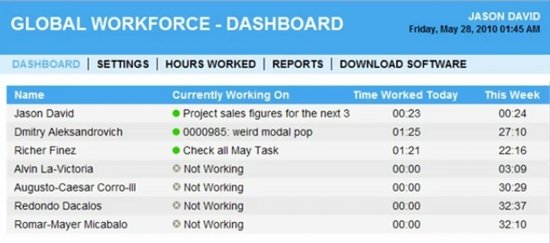Time Doctor is a free employee time tracking software, and frankly, one of the most advanced time management software I have come across. It tells you exactly what your employees are working on, how much time are they spending on various activities, how much time they are spending on break, how much time they are spending on sites like Facebook, and even shows real time screen captures of your employees’ computers. This ensures that you as a manager are always able to track exactly how much time are your employees productively spending on work related activities.
Time Doctor is currently in beta, and is totally free right now. However, it will become paid down the line. So, do try it out while it is still free, and be ready to be amazed by this employee time management software.
TimeDoctor has two parts:
- A desktop client that is installed on computer of each employee. This desktop client records activities and tracks time spent by employee.
- A web based client that lets manager access all the information about their client. This web based client can be access by manager from anywhere.
Time Doctor works on the concept of tasks. The desktop client of Time Doctor lets employees and manager create tasks for employees. Whenever employee is working on computer, TimeDoctor asks employee which activity is he/she working on, and then starts logging time against that activity.
However, it does not just goes by employee’s word. It also records which application is your employee using at that time. So, if your employee tells TimeDoctor that he/she is working on preparing annual report, but is actually working on Facebook, TimeDoctor will note that, and will report that to you.
Time Doctor logs the time that an employee actually works on computer. If the employee starts an application and then steps away from computer, TimeDoctor will log that as break time, and will not log that against that application.
All this information is sent to Time Doctor’s server in real-time.
Some other time tracking software we reviewed earlier include TimeEdition, jTimeSched, and D-jon. Also check out free business management software.
Now, you as a manager can access this information at any time from Time Doctor’s web interface. You can login with your credentials, and see Time usage information about each client. You can also run advanced reports to see time usage for a period of time for a particular employee. You can also schedule reports like daily and weekly activity reports that you want to receive in your mailbox. You can choose the employees for which you want to see those reports.
Apart from that, TimeDoctor also lets you see desktop of your employee in almost real time. TimeDoctor client version takes screenshot of employee’s desktop after every 3 minutes, and you are able to access that to see what exactly the employee is working on. This will help you confirm TimeDoctor’s time usage report.
Here is a video overview of Time Doctor:
TimeDoctor is really good, and very useful if manager is not at same location as employees. This is also useful for those companies in which employees are remotely located, or work from home. Such companies can use Time Doctor to keep a tab on their employees.
Download TimeDoctor free.