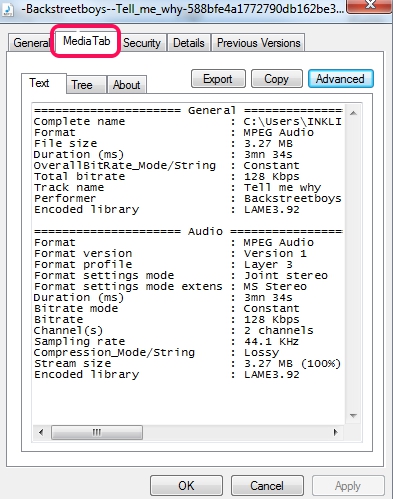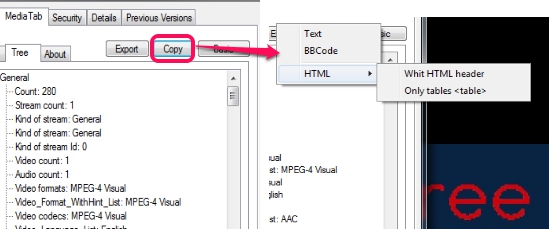MediaTab is a free media info software that is used to get multimedia files information quickly. You can get detailed information about your media file just by right-clicking on media file and accessing properties. You can even export the information as a text file or as html file. While accessing properties of a media file, a new tab will be available there, named as: ‘Media Tab’. This tab will show you detailed information of that particular media file. MediaTab uses MediaInfo and generates information about your media file. A lot of extensions are supported by this media info software.
Screenshot above shows MediaTab (highlighted) where you will be able to see the information. Although Details tab available in properties lets you view details about a media file, but very less information is available there. Using MediaTab, more detailed information can be accessed, such as: encoded library, bitrate mode, format settings mode, format version, profile, and more.
Key Features Present In This Free Media Info Software are:
- A useful software that quickly provides information about a particular media file.
- One of the main benefit is that you don’t need any other software to install and get information about your media files. Just right-click on your media file, access properties, and use MediaTab.
- A lot of file extensions are supported. These are: w64, swf, m2ts, mka, mpc, ogv, ra, dpg, wvc, mpe, avi, mp+, m2s, ogm, j2k, mpeg, rm, ac3, evo, amr, gvi, tta, clpi, dvr-ms, tp, smv, m4a,264, dv, bdmv, mp2, mxf, ismv, mod, eac3, vob, asf, ape, m2t, wv, divx, wmv, m1s, mpgv, oga, ts, mp3, trp, f4v, qt, qcp, isma, ogg, m1v, mks, aac, wav, 3gp, mpg, m2v, mov, dts, flv, mts, ifo, m4v, jp2, mpv, dvr, wma, m2p, mpgx, mkv, mac, mpm, mp4, flac, h264, rmvb, etc. More will be added in future.
- You can view media file information in basic mode or in advanced mode. You can also export the information as a text file or as html file.
- Just 2.05 MB in size. Available free for everyone.
Similar software: Moo0 Video Info and MediaInfo Lite.
How To Get Media Info By Right Clicking On A Media File?
Install MediaTab to your PC using the download link available at the end of this review.
Once you have installed this software, just right-click on any supported media file and go to properties. After this, you will find a new tab with the name ‘MediaTab’. Click this tab and you will get detailed information of that media file. Information includes: codecs, encoder library, bitrates, compression mode, frame rate, encoded options, language, tagged date, and much more. Its your wish whether you want to see information in tree mode or in text mode.
To save the information, you can either use Export button or Copy button. Export button will directly save the information as text or html file. On the other hand, copy button will provide you options to copy the text, BBCode, or HTML to clipboard which you can paste at the required place.
Conclusion:
MediaTab is handy to use as you don’t need to install any media info software to get the information about your media files. Moreover, you will be able to save the media info which makes it more useful.