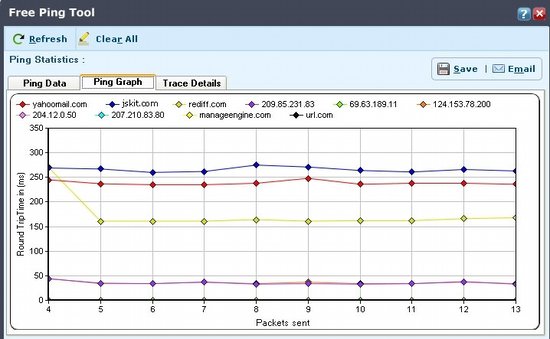ManageEngine Free Ping Tool is a freeware to monitor uptime of servers, network devices, and websites. This free ping tool automatically pings all the devices at specified intervals of time, and reports back if it does not gets response back from any of the server or device. This free ping tool can monitor up to 10 servers and websites simultaneously.
Free Ping Tool is a desktop tool that can be installed by network administrators on their PC. It is an ideal tool to be used in a small enterprises which does not have lots of servers and network devices. You can use it to ping all your switches, routers, and servers to ensure all of them are available. This Free Ping Tool can monitor websites as well. But I would rather use externally located free website uptime monitoring services for that, and instead use this Free Ping Tool to monitor my servers and devices. Another reason for doing this is because this tool supports just 10 monitors at a time, so I would like to use as many of them as possible for monitoring my servers and network devices.
Free Ping Tool presents ping data, as well as other useful data. It shows roundtrip time of the ping, Time to Live, Traceroute, successful pings, failed pings, and more. Also check out WinPing, and Paessler Site Inspector.
Here are some of the metrics reported by Free Ping Tool:
Ping Success Count:
Free Ping Tool maintains a count of the succesful pings. It sends and ICMP ping to the server or device, and when it gets response back, it increases the ping count by 1.
Ping Failure Count:
If Free Ping Tool does not gets a response back from server or network router, it increases failure ping count by 1.
RoundTripTime:
Free Ping Tool also shows roundtrip time of the ping in milliseconds. This helps you in determining network latency and speed.
Server and Network Devices Status:
Free Ping Tool uses ping command to determine availability of servers and devices. When it gets response back from the device, it reports that as up.
TraceRoute of Ping:
Free Ping Tool also shows Traceroute information of the ping. This is especially useful if you are trying to monitor external devices to see how many hops a ping takes before reaching host.
Free Ping Tool presents data in a nice graphical manner as well. This is a great tool for network administrators to coninously monitor uptime of servers, network swithches, and routers without a need to manually ping them. This tool comes from the makers of Free Windows server monitoring tool.
Download Free Ping Tool here.