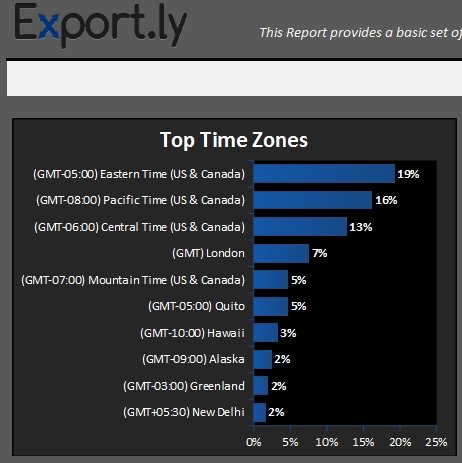Export.ly is a free website to export follower data of Twitter and Facebook accounts to analyze followers better. It is completely free if you have less than 10,000 Twitter followers to analyze. It is a web based application to analyze Twitter followers, and does not needs any software to be downloaded. Just provide username of your Twitter account, and Export.ly will provide a good analysis of your Twitter followers.
Export.ly downloads data about Twitter followers in form of an Excel, which contains data summary in form of nice graphs. The most useful information I found in that was the timezones in which my Twitter followers are located. I could quickly see the most popular timezones on a graph. This is a pretty useful information for me, as it will help me in finding right time send tweets, and I can schedule tweets accordingly.
Other useful piece of information it contains is my Twitter followers who have most followers themselves. This is again useful information, because if they retweet my tweets, they would reach most Twitter users.
And lastly, it actually downloads all the raw data as well about all your Twitter users. One of the sheet of Excel shows one row for each Twitter follower. The information it contains includes Twitter handle, actual name, description, location, URL, number of followers, number of friends, number of times listed, number of tweets, and lot more. This raw data helps in doing your own custom analysis. For example, if you want to find your Twitter followers that have been listed most, you can quickly do that with this raw data by just sorting on relevant column.
I really love the fact that the data is provided in form of an Excel, as that opens up a lot of possibilities for doing own custom analysis.
Some other services that provide you interesting Twitter data are Metricly, Twaitter, and HootSuite.
Here are steps to use Export.ly:
- You start with providing your Twitter handle. Export.ly will find your number of followers, and will let you know if you need to pay anything. If you have less than 10,000 followers, you do not need to pay anything. However, you will need to send a tweet which mentions about Export.ly.
- After that, Export.ly asks you to create a free account. You need to provide your email address in that.
- Then Export.ly will pull and analyze all the data about your Twitter followers. It will send a notification to your email once the data analysis is complete. It took less than a minute in my case.
- You are provided option to download data in form of an Excel, or CSV.
I really love Export.ly for the invaluable information that it provides. Also love the fact that it is totally free for accounts with up to 10,000 Twitter followers. Go ahead and try Export.ly, and see interesting data about your Twitter followers.