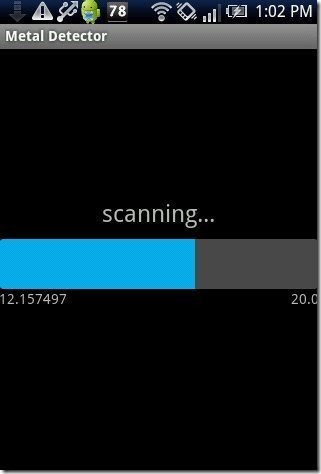Metal Detector is a free Android app to detect metal objects nearby. Android Market introduced this awesome app to detect metals right from your smart phone. Make your smart phone an awesome metal detector by installing this smart app. Many a times we face situations in which we want to check whether a item is metal or something else, but we are unable to identify them. But with your smart phone you make it possible to detect metal from anywhere you want. In addition, this app comes with the great sensitivity to detect metals. This Metal Detector app is said to be the best app in Android Market for detecting metals. It even detects stuff like aluminum.
An important point to keep in mind is that, when you are working on your PC, then it will not work properly as it will screw with the readings. So for better results set it on a desk and then wave stuff on top of the phone. It will then give you the accurate result.
You can check out Smart Measure app for Android height and distance reviewed by us.
Some Key Features Of Metal Detector For Android:
-
Detects metal objects nearby.
-
Easy to understand interface.
-
You can adjust sensitivity of the app.
-
Hide the phone’s taskbar from the app.
-
Adjust sampling priority according to your battery power.
-
You can also change the detection sound.
-
Enable/Disable vibration mode.
Also check out some other Android app reviewed by us.
How To Install Metal Detector App:
-
Login to “Android Market” or Scan the QR Code below.

-
Click on “Search” tab. Type “Metal Detector” and search for it.
-
Click on “Metal Detector”.
-
Click on “install”.
The free Metal Detector app for Android will be automatically installed. Click here to download Metal Detector app from Android Market. Just detect metal objects in an easy way whenever required anytime and anywhere right from your smart phone.