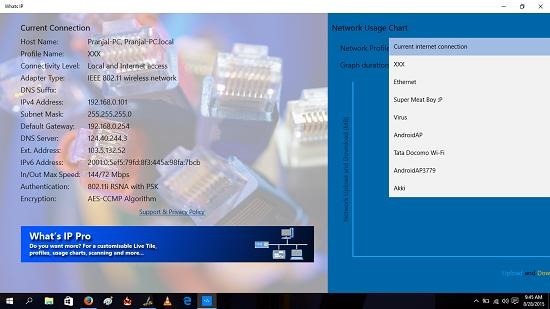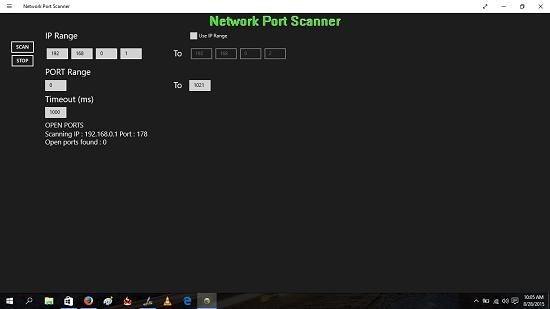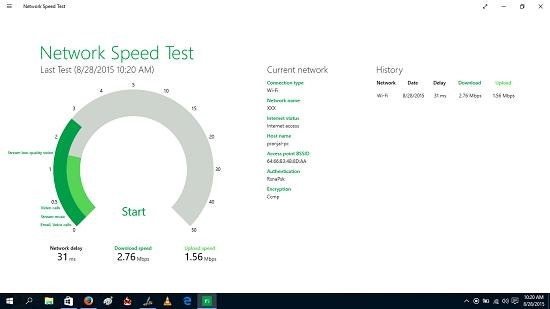In this list, we will talk about 4 free internet tools available from the Windows App Store which allow you to monitor your data usage, check internet connectivity etc. If at all you are working as a network administrator somewhere, these tools will really help make your life a lot more easier. Even if you aren’t such a professional, the apps we will discuss here are really easy to follow and these can give you a good idea of how stable/fast your internet connection is.
Let’s dive in…
1. What’s IP
What’s IP is a very clean app which allows you to check details like your IP address, SSID, Subnet Mask, Gateway address, IPv4 and IPv6 addresses, input and output speeds and trust me when I say this – these are just the tip of the iceberg. The app is so detailed in fact, that you can also scroll towards the right side of the screen and select a network from the drop down menu to check your data usage for that particular network and also enter the time duration for which you wish the graph to be displayed. The app is clean, uncluttered and is a no nonsense app with no ads – except for one from the developer which is more like a prompt if you would wish to purchase the pro variant of the app.
Get What’s IP.
2. Ping Tile
Ping Tile is a great free app which allows you to check your network ping. The app allows you to set your ping address at the text field towards the right side of the screen, and as a bonus, also allows you to see graph views of the same. You can also save the IP addresses as servers and can set the Port/Service method via the drop down menu which gives you options to choose from hundreds of methods – HTTP, FTP – Data, FTP – Control, ECHO, MSG ICP, SMTP, Whols, Gopher Services etc. just to name a few.
Get Ping Tile.
3. Network Port Scanner
Network Port Scanner is a free app which allows you to scan and check for open ports on the network and hence take appropriate steps to improve network security. The app has a very minimal interface where you can enter the IP address or use an IP address range. The app scans for ports pretty quick, and I am really impressed by the utterly clean design language used in the app!
Get Network Port Scanner.
4. Network Speed Test
Network Speed Test is a free app which allows you to test your internet Ping, Upload and Download speeds without having to visit any popular web service to measure the same in your internet browser. Simply launch the app and click on the Start button, and the test will begin. You can also see the results of your previous speed tests towards the right side of the screen. The app accesses the nearest server by accessing your location, and hence gives you an accurate estimate of your current speed.
Get Network Speed Test.
This concludes our list of 4 free Internet Tools for Windows 10 devices. We do hope that you will see utility of at least some of these apps on your device. Stay tuned for more reviews. ![]()