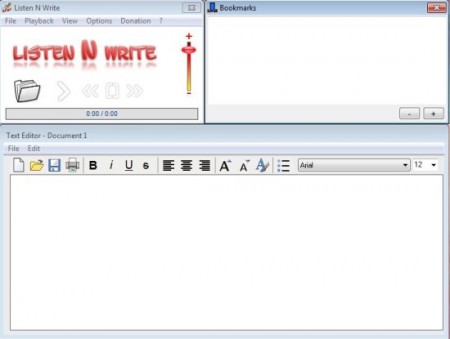Listen N Write is a free transcription software for windows that helps you in transcribing spoken or recorded words. The software will play any recording and provides a text editor where you can write down what you hear. The program is well suited for students who record lectures, professionals such as lawyers, journalists or anyone who has to transcribe recorded audio.
Listen N Write’s interface exists in three segments:
- The media player: It is extremely easy-to-use. It has a file title field, playback controls, a volume slider, an open file icon and a progress bar.
- The text editor: It has a normal toolbar containing loads of controls.
- Bookmarks box: This one is quite simple, however, it is extra useful.
However, the media player and text editor open by default. You can hide or show the bookmarks and text editor through its menu bar. In order to get accessed with Listen N Write, you need to give a couple of seconds to its download and installation process.
Here is how to download Listen N Write:
- Go onto the website
- As you scroll down, you will find “Download File” given at the middle of the page. Make sure you click on the first one (version 1.2.0.7) as it is the newest one.
- Click on Save
- Double Click the downloaded icon in order to run
- You will be asked to select the language of your choice.
- The installer will then automatically install the Listen N write software.
You can start using the software now. Lets check out some more information about Listen N Write so as to make it easier for you to begin. The skip arrows helps to move the recording forward or backward. In addition, its media player reverses the recording by one second as soon as you hit the “Pause” button which is quite advantageous as it helps to keep words from being cropped.
In short, Listen N Write is a utility desktop software that records important data like speeches, lectures, etc. for you to jot down later so you don’t miss out on important details.