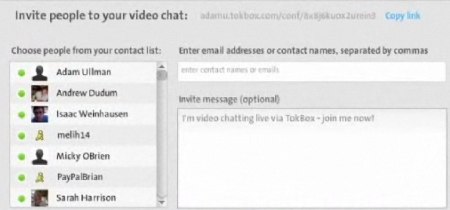Tokbox is a free group video chat software for Windows that allows you to video chat by video with up to 20 different people at a time. To get started you have to sign up for a Tokbox account and then download the software and install it. Once installed, it will have access to your camera and microphone. The next step is to input email addresses and invite people to video chat. To allow a chat simply click the link to join. It also has a voice only feature if you don’t have a camera available.
Tokbox is simply much better than Skype in terms of group video chat, and use of this program is very easy. Simply open the program, invite someone to join your video chat and then wait for the invite to be accepted. Once it is accepted you can start video chatting with numerous people all at the same time. You can join a video chat simply by clicking on the link. There are extra features that are included such as sharing picture and video as well as seeing recent calls on the dashboard of the programs. Inviting people from social networks to a video call is also easy to do.
Installation of this free video software is easy. Simply sign up and download the software. Flash player is required for use of this software. Once installed, Flash will note your camera and microphone. You just click the “Call “button and invite people to video chat with you. Access to current video chats is just as easy. Click on the link on the invite that you get and you will be connected to the video chat in question. Then click allow so that Flash can access camera and microphone. That is all there is to it.
Some of the features of TokBox Group Video Chat Software:
- Voice only if you don’t have access to a video camera
- Easy to use and install
- Chats with up to 20 people are supported
- Can share video and pictures with anyone in chat
- Countdown timer for all video calls
- Add contacts from social networks to video chat
TokBox is really useful if you need to have quick group video chat. For a simple video chat, you can video chat from Gmail, or use some web based instant messenger.