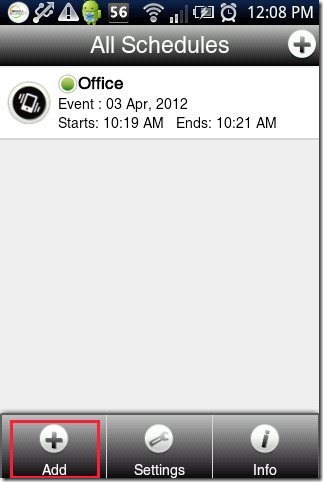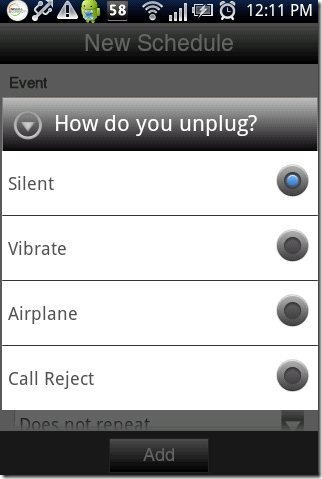Here, are quick steps to automatically set Android phone on silent mode while at work. Android comes up with a very new way to put your phone automatically on silent mode when you are in office. Also, it is not mandatory that you can keep your Android phone on silent mode only when you are in office.
You can also make your Android to switch to silent mode automatically wherever you want, not necessarily when you are in office. It is really an embarrassing situation when your phone rings in between any meeting or when you are taking a class in your college or institute.
It looks very weird when people stare at you while your phone rings in between a session or a meeting. It normally happens when you forget to keep your Android phone on silent mode while at work or when you are sitting somewhere and you are not allowed to keep your phone on ring mode.
Steps To Automatically Set Android Phone On Silent Mode:
Step 1: Login to Android Market or Google Play Store.
Step 2: Search for “Unplug and Reconnect” app in Google Play Store.
Step 3: Install “Unplug and Reconnect” app on your Android phone.
Step 4: Launch the app on your Android phone.
Step 5: Tap on “Add” button or tap on option menu and then tap on “Add” option.
Step 6: Enter the event name and its details in the app.
Step 7: Select “Silent” option from unplug options. Apart from selecting silent mode you can also select any unplug mode of your choice.
Step 8: Select the start time and end time of silent mode in the app.
Step 9: Set the repetition and alert.
Step 10: Tap on “Add” option.
Step 11: Your Android phone will be scheduled to automatic silent mode
Apart from scheduling your Android phone to silent mode, the app also provides you different unplug methods which includes silent mode, vibration mode, call reject mode and airplane mode. This Android app is really a smart app in Google Play Store. If you have the habit of forgetting to switch your Android phone to silent mode on a daily basis, then this app is the apt solution for that Android user.
When you set your Android phone on call reject mode, the app automatically sends a text to the caller when a call lands on your Android phone. You can easily enable or disable the service of automatic messaging from within the app.
Also, check out how to automatically set Android phone on vibration mode reviewed by us.