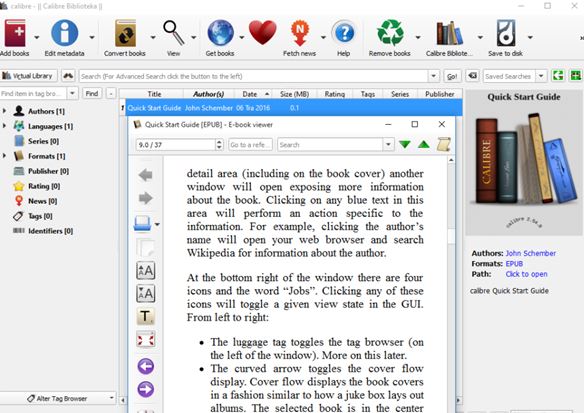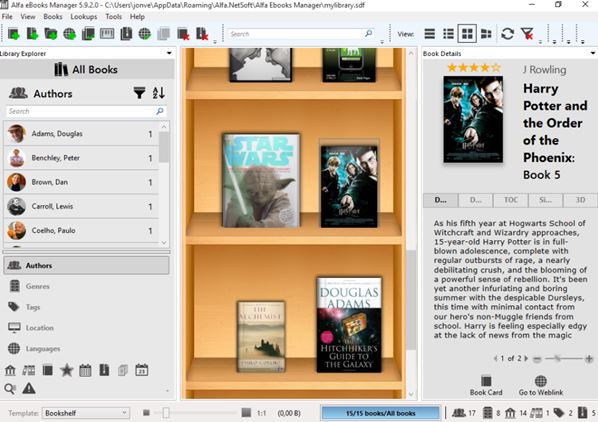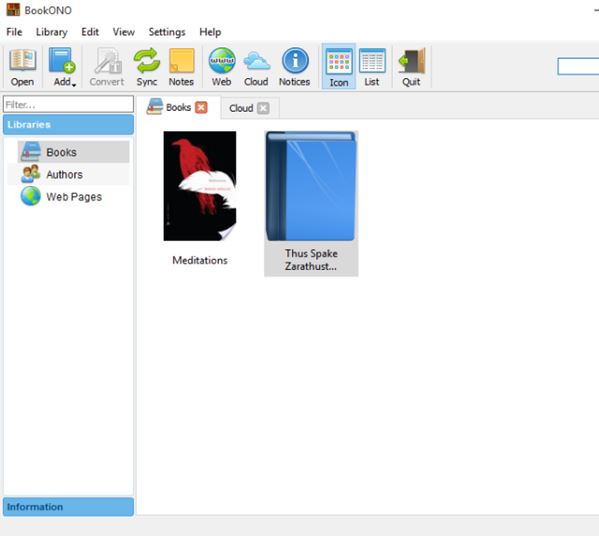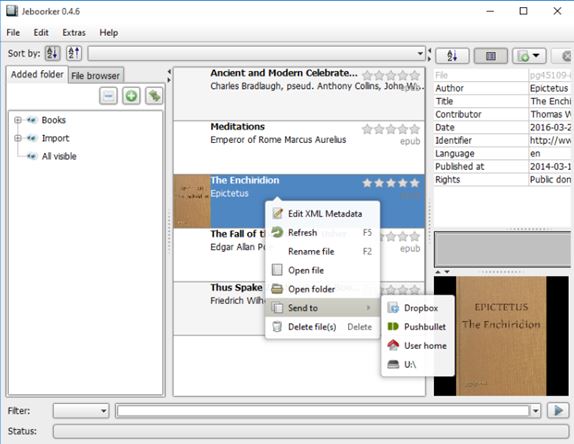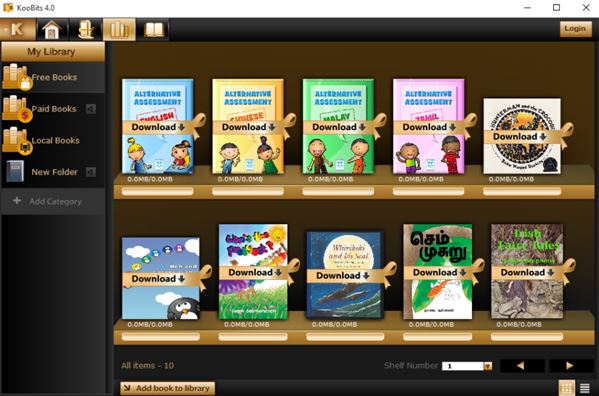Here’s a list of 5 free ebook organizer software for Windows 10 which you can use to organize your ebook library on Windows 10. Having an ebook library that’s big and not organized can cause headaches when you want to read a certain book. Following applications will help you take control of your library. They will for the most part also let you read the books from your library, with built-in reader, next to a offering a wide range of other interesting features. Lets have a look at what exactly is that’s available.
Calibre for Windows 10
Calibre is one of the most feature rich ebook organizer software for Windows 10 that I tested. It doesn’t just work with Windows 10. Versions for Mac and Linux are also available. Large number of ebook formats are supported, like EPUB, FB2, MOBI, CHM, CBR, PDF and dozens of others. Before books can be managed, they first need to be imported using the “Add books” button from the toolbar up top.
Interface is pretty straightforward. List of filters is available in the left sidebar. Books can be filtered based on author name, languages, series, formats, publisher, there’s manual tagging, ratings and more. Sidebar on the right will show basic book info, its metadata. Metadata editor is included. Virtual library gives you a unique virtual overview over the books in your library. On top of that, Calibre is also an ebook reader and a converter, with support for all of the previously mentioned formats.
Get Calibre.
Alfa Ebooks Manager
Alfa Ebooks Manager draws a lot of similarities with Calibre, but it is its own ebook organizer software for Windows 10. Similarities between the two can be noticed straight off the bat with the interface. Same three column setup is available here.
Filtering options are located in the left sidebar, a shelf with books in the middle and a quick overview of book info (metadata) for the selected book on the right. If a book doesn’t have info filled out, it can be downloaded from websites like Barns and Noble, Goodreads, Google Books, Amazon, etc. There’s favoriting, tagging, filtering based on author name, genres, language and more. Search tool helps you find books you need more easily. A 3D view mode is available, that lets you open and browse books in 3D.
Get Alfa Ebooks Manager.
Also have a look at Manage your eBooks with Alfa eBooks Manager.
BookONO – free ebook organizer software for Windows 10
BookONO slows it down a bit when it comes to features and functionalities. For starters, it doesn’t let you actually open the ebooks, or at least it didn’t work for me, so this is exclusively an ebook management software for Windows 10.
Something worth pointing out is that BookONO is still in alpha development, so you might come across a bug or two. I for example couldn’t import entire folder of ebooks using the “Import ebook folder” option. Metadata also wasn’t detected from the EPUB docs that I tried importing. I did manage to download ebook info from the web, which is supported and works just fine. Some features like cloud sync across devices is available, but only as a paid service.
Get BookONO.
Jeboorker
Jeboorker is another simplistic ebook organizer software that doesn’t really have any kind of built-in reader, it focuses solely on ebook management, and it does it slightly better and with less bugs than BookONO.
One drawback though is that the interface looks a bit dated, but it’s a fair trade off when you consider the functionality that you get. Left sidebar gives you quick access to book categories. On the right the ebook metadata, alongside the book cover is showed. Filtering is possible based on author name, series name (Harry Potter for example), UUID, ISBN, dates, contributors, formats, etc. There is an option for opening up ebooks, but it will open them up in third party readers, there is no built-in ebook reader, or anything like that.
Get Jeboorker.
Also have a look at eBook Management Software to Manage, Edit eBook Metadata: Jeboorker.
KooBits
KooBits is a bit older ebook organizer software, but it still works OK on Windows 10. What make KooBits interesting is that even though its small in size, it lets you open up ebooks with the built-in reader.
After launching KooBits you’ll see a selection of free ebooks that can be downloaded from the website. They are mostly kids books, since this is a kids oriented software. Left sidebar lets you switch to the local books category, where books from the hard drive can be loaded into the library. A virtual shelve is where books are kept, accessed and from where you can manage them.
Get KooBits.
Conclusion
Out of the 5 ebook organizer software for Windows 10 from the list above I have to say that the one that I enjoyed using the most is Alfa Ebooks Manager. It has pretty much everything you’d come to expect from an ebook manager and a very nice UI. Calibre is like the Swiss army knife of ebook management. Let me know what you think the best ebook organizer is in the comment section down below.