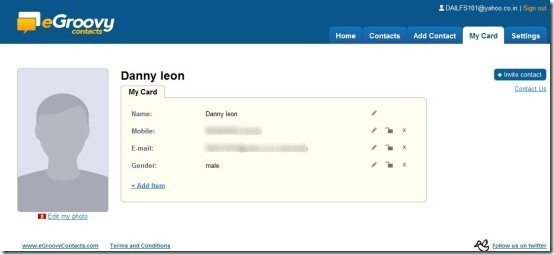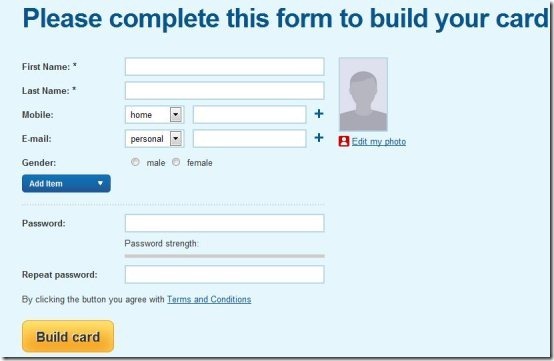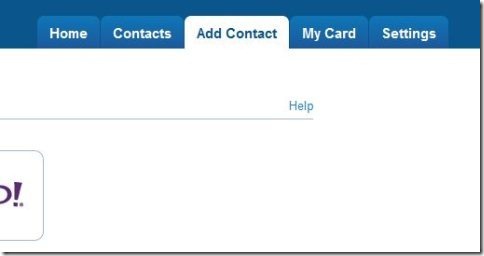EGroovy Contacts is a free online address book which keeps all your contact in one place safely. This online address book allows you to store emails, addresses, birthdays, phone numbers, etc. in one place which can be easily accessed from anywhere. This online address book has got a special features of updating itself automatically. Whenever someone changes his/her detail like phone number, it gets automatically updated in your address book without your intervention.
And the same applies on you that whenever you change your details, this tool will inform others who have you in their address book. And strictly there is no need to make your address book from scratch. It lets you to import all your contact from Yahoo, Gmail and Hotmail easily. Moreover your data is fully safe and secure with this online address book. With this online tool you have a full control over who has which piece of your contact information. If suppose you don’t want your contact number to be shown to some people, you can do this.
You would also like to check out free online personal address book.
Personalized cards that include all your contact details can be easily made with this online tool. Adding more contact information to your personalized card is also possible. You won’t anymore be restricted with the business card size. Your contacts can reply to you with their contact details even without registration.
Some Key Features of this Online Address Book:
- Keeps all your contacts in one single place.
- Automatically updates your contacts.
- Provides you control over who have which piece of your contact information.
- Allows you to make personalized cards without imposing any restriction on size.
- Import your contacts from Yahoo, Hotmail and Gmail.
- Access you data from any where.
Also check out free address book software.
How to Get Started With This Online Address Book:
- Go on to the homepage of this online address book and click on “Create Your Account” button.
- Now enter your email address and click on Send e-mail button.
- Click on the link that you received in your email.
- Now Enter your details that you want on your card. And click on Build card button.
- Import your contacts by selecting the service, from which service you want to import contacts.
- Or you can even type in the email address of anyone for adding him/her.
- Now you can choose which information you wish to share, You may even add a personal message.
- Then click on Share contact info button. That’s all.
- Now if you wish to add some more contacts then click on “Add Contact” tab.
EGroovy Contacts is a free online address book which keeps all your contacts in one place in a proper manner to prevent any hassle. Try it out for free.