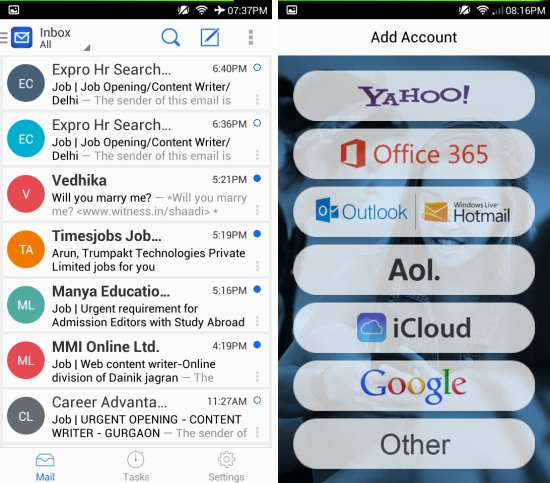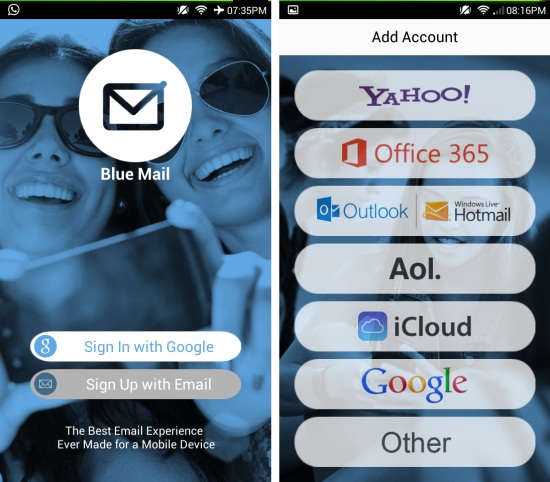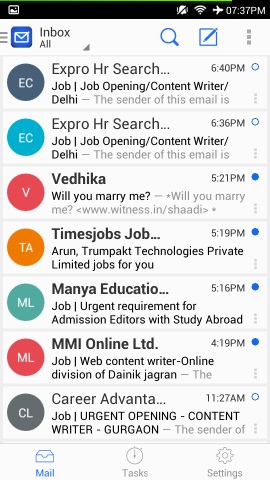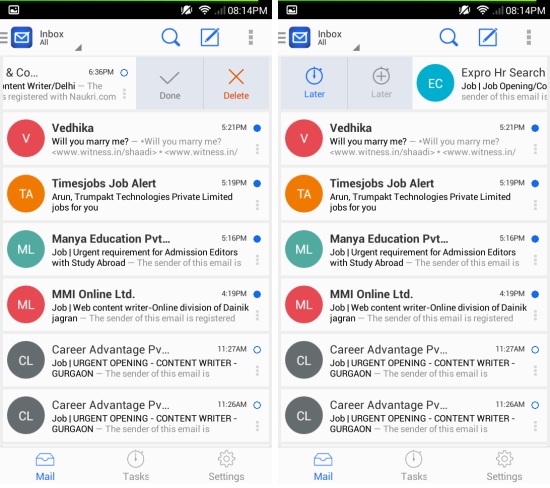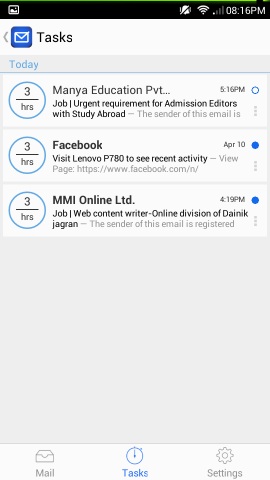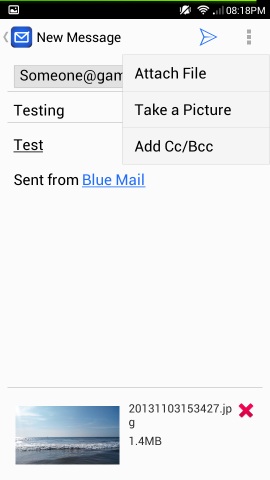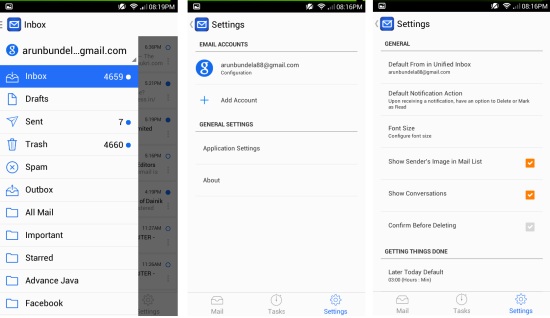Blue Mail for Android is free email app for Android devices. It is a free universal email client which allows you to use and manage multiple email accounts and comes with a modern design. Blue Mail for Android delivers a modern and smart experience to its users.
This free email app for Android has a colorful, intuitive, and functional interface which will appeal to many users. The slide-out menus allow you to perform actions with real ease. Also the ‘Later’ option lets you set up reminders for an email. Once a reminder is scheduled the app will automatically notify you after the set amount of time.
The app offers the ability to view all your accounts in one place, which is one of its biggest features. With a brand new design which takes hints from Gmail and improves upon it, Blue Mail for Android is a great app for your emailing needs.
Features of Blue Mail for Android:
- Supports multiple email accounts (Outlook, Gmail, Office365, Hushmail, Live, Yandex, Google Apps, QIP, Hotmail, rambler, mail.com, GMX, Yahoo, AOL, IMAP, SMTP, iCloud, Zoho, Mail.ru, Web.de)
- Helps you become more productive by setting reminder on individual emails
- Intuitive, visual, and functional design
- Find contacts with ease
- Secure
Using Blue Mail for Android:
You can get Blue Mail from the Google Play Store from the link or QR code given at the end of the review. On launching the app you will have the interface as seen below which will allow you to sign into various email accounts. After adding an email account, the app will ask you for the name and description of each account to complete the setup.
After a successful setup, you will have your emails in front of you as seen here. Blue Mail for Android presents all your emails in an unified inbox. If you want, you can check out individual accounts by using the side menu and selecting an individual email account.
This free email app for Android offers the ability to quickly interact with emails by using the slide menu. Simply slide an email from right to left and you will be presented with the option to mark emails as done, or delete it. Also, sliding an email from left to right presents you the option to add a reminder to the email as seen below.
The app allows for two ‘later’ options, one sets the reminders to a pre-determined time and other allows you to set reminder for later today, evening, next day, tomorrow morning, next week, in a month or whenever you would like to be reminded. This is a great feature which allows you to manage email with ease even when you are busy. Also you can give all the email reminders a quick glance by opening up tasks as seen below.
To compose mails, the app provides you with a clean and simple interface as seen below. Blue Mail for Android provides you the ability to attach files, take a picture, and add Bcc/Cc via the menu. It also lets you pick up contacts from email account’s address book and the phone’s address book.
You can access your labels by opening the slide menu in the app and you will have the interface in front of you as shown below. Also clicking on the settings button in the bottom part of the app will bring up the interface as seen here which will allow you to change and fine tune settings according to your needs.
Summary:
Blue Mail for Android is a refreshing app which allows you to view and manage emails in a new an intuitive interface. This free email app for Android supports lots of email service providers and delivers a powerful unified email experience. The app actively helps you get things done by setting reminders on emails. This feature was one of the best and helps you organize and manage mail with ease. Get a modern and extraordinary emailing experience with Blue Mail for Android.
Also check out 6 free Android email client apps.
Get Blue Mail for Android here or scan the QR code below.