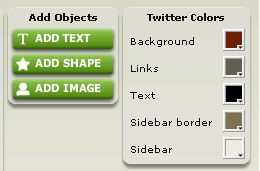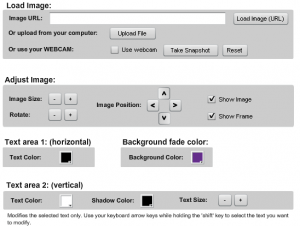[yasr_overall_rating] [yasr_visitor_votes]
Twitter provides very limited set of backgrounds, and almost everybody wants to have something more cool and fun. Here is a collection of 10 Free Websites that provide Free Twitter Backgrounds. Most of these also let you customize background for free. (these are in no particular order of my liking)
Twik: This free website lets you generate your Twitter background with profile images of your friends. The process is very simple – just give Twittet id, and Twik will create background with the profile images of your friends. Only drawback is that it places a small ad on the top left corner in free mode.
http://twilk.com/
TwitterBackgrounds.com: This free website has one of the largest collection of free Twitter Backgrounds. At the time of writing this article, this site had more than 600 free Twitter backgrounds. To install any of those backgrounds on your Twitter profile, just provide your Twitter login details, and TwitterBackgrounds will install your chosen background for you. It does not provides a free option to modify a background.
http://www.twitterbackgrounds.com/
WishAFriend: This website has lot of options to create free custom Twitter backgrounds. First of all, it provides hundreds of free Twitter backgrounds. The backgrounds are nicely arranged by category, and you can choose any of those and directly install in your Twitter profile. However, the best part of this website is that it lets you create your custom Twitter background using your image, name, and custom text. You can choose from any pre-defined custom template, and modify it with your details. The process is extremely simple, and you can directly install your customized Twitter background in Twitter. All for Free.
http://www.wishafriend.com/twitter/backgrounds/custom/
MyTweetSpace: This is one of my favorite website to generate free Twitter backround. It has more that 100 templates that you can choose from. Once you have chosen a template, you can modify it by providing your picture, name, and some text. Once done, it will directly install your customized Twitter background in Twitter. All Free.
http://mytweetspace.com/
Weatherizer: This is a fun way to have self changing Twitter backgrounds. This application keeps changing your Twitter backround to show the weather of the area in which you are located. Very interesting.
http://whynoti.org/twitter/twitter.imager/select_theme/
TwitBacks: This website lets you create completely free customized Twitter background. The good part with TwitBacks is that it lets you define a whole “About you” section on your Twitter background. You can upload your picture, put your name, add website URL, custom text, and so on.
http://www.twitbacks.com/
FreeTwitterDesigner: This website lets you choose a Twitter background, and then modify it using an online editor. The options include adding custom text, image, and shape. However, the choice of backgrounds is very limited, and I did not find option to define custom position of text and image.
http://www.freetwitterdesigner.com/
TwitterShowcase: This website provides a limited collection of free Twitter backgrounds. Backgrounds cannot be customized. You can install background directly in Twitter.
http://twittershowcase.com/
PrettyTweet: This is really one of the best custom Twitter background generators that I came across. You can load image (even take snapshot from webcam!), change color and orientation, add custom text, custom colors – all using WYSIWYG editor. It also has a nice video tutorial that explains the customization process. Only let down – the custom templates are very few.
http://www.prettytweet.com/
TwitLay: When I came to the home page of TwitLay, it seemed like a normal website with a few Twitter backgrounds. However, once I started using it, I was quite impressed with all the options that it provides. In fact, it is really one of the best custom Twitter background generators out there. You can choose background image that it provides, or specify URL of background image. Apart from that, you can also add your own image to that, add custom text, add custom sub-text. You can control the position of image and text, and modify color, size, and rotation of text. The final background will be exactly as you wanted. Love it!
http://twitlay.com/
Twitter provides very limited set of backgrounds, and almost everybody wants to have something more cool and fun. Here is a collection of 10 Free Websites that provide Free Twitter Backgrounds. Most of these also let you customize background for free. Like this article? Follow me on Twitter.

This free website lets you generate your Twitter background with profile images of your friends. The process is very simple – just give Twittet id, and Twilk will create background with the profile images of your friends. Only drawback is that it places a small ad on the top left corner in free mode.

This free website has one of the largest collection of free Twitter Backgrounds. At the time of writing this article, this site had more than 600 free Twitter backgrounds. To install any of those backgrounds on your Twitter profile, just provide your Twitter login details, and TwitterBackgrounds will install your chosen background for you. It does not provides a free option to modify a background.

This website has lot of options to create free custom Twitter backgrounds. First of all, it provides hundreds of free Twitter backgrounds. The backgrounds are nicely arranged by category, and you can choose any of those and directly install in your Twitter profile. However, the best part of this website is that it lets you create your custom Twitter background using your image, name, and custom text. You can choose from any pre-defined custom template, and modify it with your details. The process is extremely simple, and you can directly install your customized Twitter background in Twitter. All for Free.

This is one of my favorite website to generate free Twitter backround. It has more that 100 templates that you can choose from. Once you have chosen a template, you can modify it by providing your picture, name, and some text. Once done, it will directly install your customized Twitter background in Twitter. All Free. Like this article? Follow me on Twitter.
Weatherizer

This is a fun way to have self changing Twitter backgrounds. This application keeps changing your Twitter backround to show the weather of the area in which you are located. Very interesting.

This website lets you create completely free customized Twitter background. The good part with TwitBacks is that it lets you define a whole “About you” section on your Twitter background. You can upload your picture, put your name, add website URL, custom text, and so on. Like this article? Follow me on Twitter.
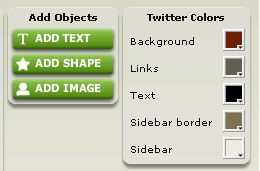
This website lets you choose a Twitter background, and then modify it using an online editor. The options include adding custom text, image, and shape. However, the choice of backgrounds is very limited, and I did not find option to define custom position of text and image.
TwitterShowcase
Update (31-Aug-2012): This website is not available now.
This website provides a limited collection of free Twitter backgrounds. Backgrounds cannot be customized. You can install background directly in Twitter.
PrettyTweet
Update (31-Aug-2012): This website is not available now.
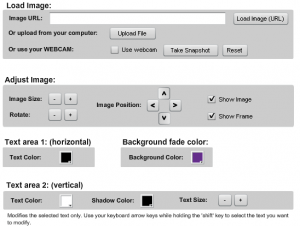
This is really one of the best custom Twitter background generators that I came across. You can load image (even take snapshot from webcam!), change color and orientation, add custom text, custom colors – all using WYSIWYG editor. It also has a nice video tutorial that explains the customization process. Only let down – the custom templates are very few. Like this article? Follow me on Twitter.

When I came to the home page of TwitLay, it seemed like a normal website with a few Twitter backgrounds. However, once I started using it, I was quite impressed with all the options that it provides. In fact, it is really one of the best custom Twitter background generators out there. You can choose background image that it provides, or specify URL of background image. Apart from that, you can also add your own image to that, add custom text, add custom sub-text. You can control the position of image and text, and modify color, size, and rotation of text. The final background will be exactly as you wanted. Love it!