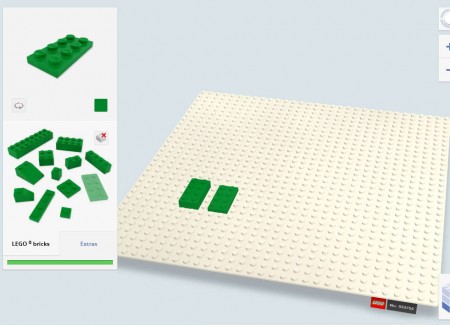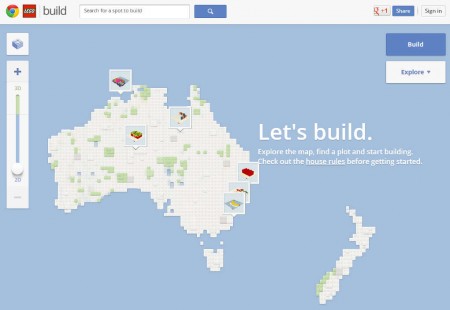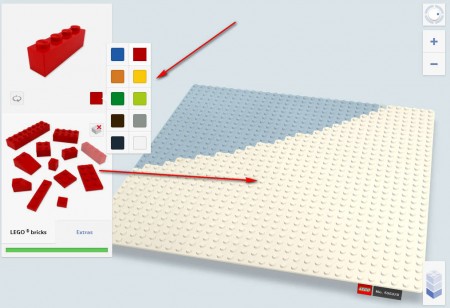Even though the name of the website is BuildWithChrome, you don’t need Chrome browser to access it and enjoy in Lego blocks building for free. That’s right, by opening up BuildWithChrome you will be taken in a Lego world where you can use virtual lego blocks to create anything that you can think of. Great thing about using virtual Lego’s is that they are infinite, so there’s no limit as to what can be done.
Lego editor is very easy to use, you can see it on the image above. Before you get to the editor where you can start working on your Lego creations, you will gonna have to find a place in this Lego world where you can start building whatever it is that you want to build. Depending on where on the map you start your search, you might have problems finding plots, where you’ll be allowed to build Legos.
You can also check out Lego Digital designer.
Free online Lego building
The image that can be seen above is not the default image that waits for you upon opening this online Lego builder. There the actual Lego editor is opened. Editor will be opened once that you find a plot on the map:
where you would like to start building your Lego creation. You’ve probably noticed that the Lego land which you can see on the image above is actually Australia, which is a good thing, because Australia is a big place and you can find a lot of places where to build.
You can register on BuildWithChrome, which will give you more options when it comes to managing Lego creations. Registration is free, but it’s not necessary if you are not very interested in what BuildWithChrome has to offer, but you’d still like to try it out.
Also check out brickify free software to convert images to lego blocks.
Clicking on the large Build button on the top right corner will automatically find you a plot somewhere on the map, and then you can start your creations.
On the left you can see all the different block shapes that you can use while creating Lego marvels on your plot. Color of the blocks can also be changed by clicking on the color button at the top right corner of the block selection window. Each one of the blocks has a preview window at the top, where you can see how exactly it looks like. You might be wondering what to do with your Lego creation once that you are finished, well you can publish it, so that the entire world can see.
Build and share online Lego block creations
In the upper right corner of the Lego editor you will see a green Publish button. Clicking on it will submit your Lego masterpiece to the website for review. All creations have to be checked before they are made public. A lot of people have already made their imprint on this online Lego editor and you can to. Find your spot in the Lego world and start building important landmarks from Legos, completely free. Once you’re done, publish what you’ve created and let others gaze at your skills, once that they stumble on your plot of course. Try BuildWithChrome free.