mht2htm is a free software to convert MHT files to HTML files. Using this freeware, you can easily split an MHT file to HTML and other constituent files very easily. It analyzes an MHT file and addresses the other constituent files and links them to the main HTML file and produces its output. It’s a lightweight software that does not require any installation nor it saves its configuration settings to the Registry or INI files. And the best thing about this freeware is that it supports batch converting, which means that you can batch convert MHT to HTML.
MHT or MHTML files are nothing but a webpage format, just like HTML. The only difference between them is that MHT files are used to archive web page data. MHT files are composed of various constituent components that are used in a web page such as images, flash animations, scripts, style sheets, and other files. MHT files combine all these files into a single file for viewing purpose. But sometimes it becomes necessary to extract the files from an MHT file that’s where mht2htm comes in handy.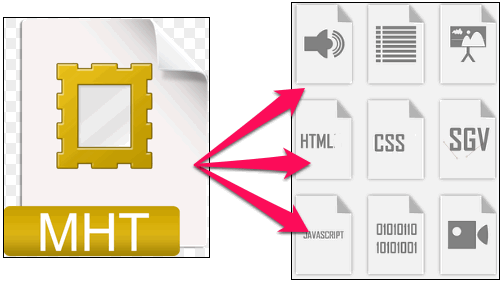
You already know how to save web page as MHHTML file. But to extract HTML and other files from it, the following article will show you how to do it.
How to Convert MHT Files to Standard HTML Files Using mht2htm?
mht2htm lets you convert MHT files to standard HTML files and also lets you extract the contents that were available in the source MHT file. After it finishes, you can see all the extracted such as; CSS, JS, SVG, HTML and image files in the folder whose path you provide during conversion process.
Follow these simple steps for getting started with mht2htm.
Step 1: Download mht2htm from this link. After that, run it from that directory where you have downloaded it.
Step 2: Load any desired MHT file in it. You can also add multiple MHT files or even import a whole directory to its interface.
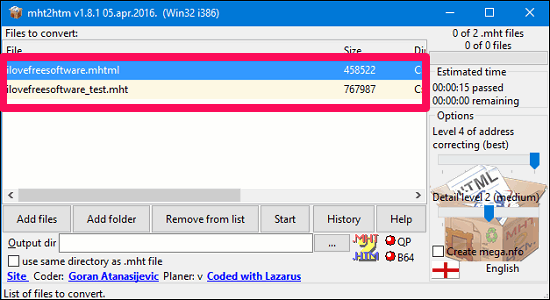
Step 3: Specify output directory and you can check Use same directory as .mht file option, if you want to save output files to the same directory where your source file is.
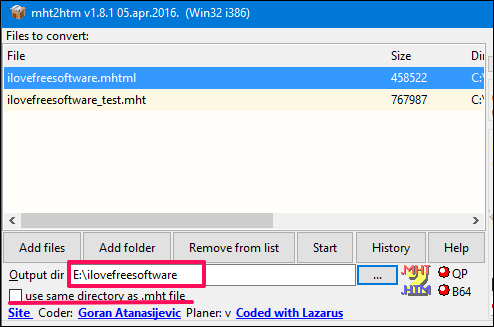
Step 4: Finally, hit the Start button, you can see the progress of converting files at the top left position of the interface. And when the process completes, you can open them using an appropriate application.
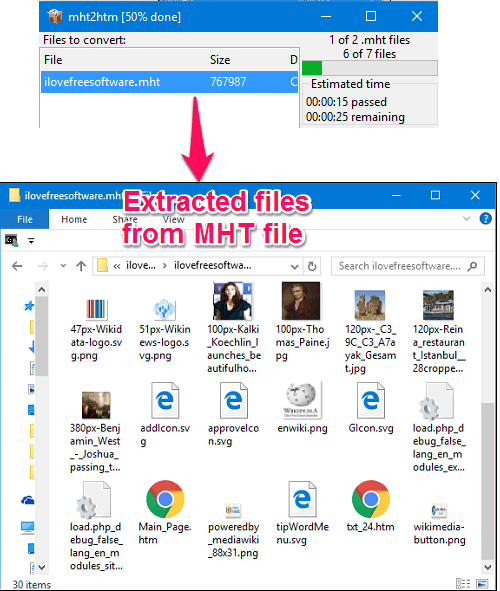
So, in this way you can easily convert MHT files to standard HTML files using mht2htm. And the best part is that it also lets you convert multiple MHT files in one go. However, for more complex MHT files, it may take quite a long time. But under normal conditions, the output produced by it is very fast and accurate and it does what it promises.
My Final Verdict
It was the one of the best method to convert MHT files to standard HTML files using a freeware. mht2htm doesn’t require any installation or save any setting in the Registry or INI files. Also, it automatically does its work by addressing the scattered files and link them with the parent HTML file in very efficient and accurate manner. So, if you are looking for such software to do the same, then you can give this freeware a try. I am sure it won’t disappoint you.