This tutorial explains how to make your PC read out text from clipboard. Simple TTS Reader is free and lightweight software that keeps running in the system tray once you start it. And you can hear any text that is currently stored on the clipboard. Just select any text from anywhere from the screen and copy it. After that it will immediately read out that text for you. However, there is no way to pause or stop the reading. You will ultimately have to copy a space or a short text to the clipboard, or run it again by closing it from the system tray.
Simple TTS Reader can be used to read out an interesting part of a story that you are reading an e-book or in your browser. Also, it can be very useful to hear the correct pronunciation of English words. Using Simple TTS Reader, you can easily do that by just running its application once.
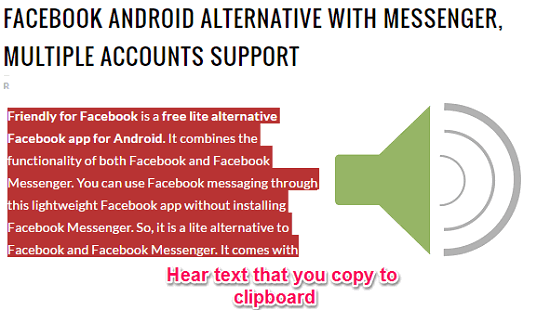
Although, you may find various text to speech software, but Simple TTS Reader is very unique among them. Let’s see how.
Make Your PC Read Out Text From Clipboard Using Simple TTS Reader
Follow these simple steps to get started with Simple TTS Reader:
Step 1: Download and install Simple TTS Reader from this link. After that, launch it and you will find its interface similar to the following screenshot.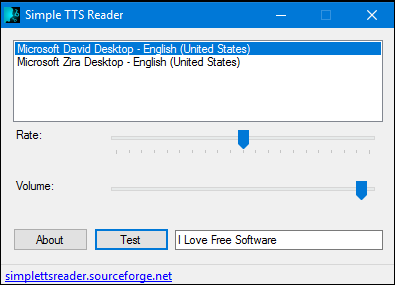
Step 2: It shows all the installed voices on your PC. You can choose any voice that you like. In my case, it is showing a Male voice and a Female voice. Also, you can configure the volume level and speed of the speech using the Volume and Rate sliders.
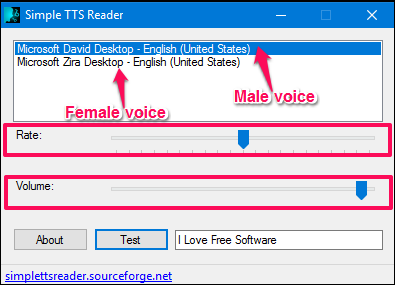
Step 3: Now, the Simple TTS Reader is configured and ready to use. Just minimize it to the system tray and then select any text from any window, for example Browser, Notepad, etc. After selecting the text, simply copy it using Ctrl+C or use the right-click context menu option. As soon as the text copied to clipboard, you will hear the speech, reading out the same text that you just copied.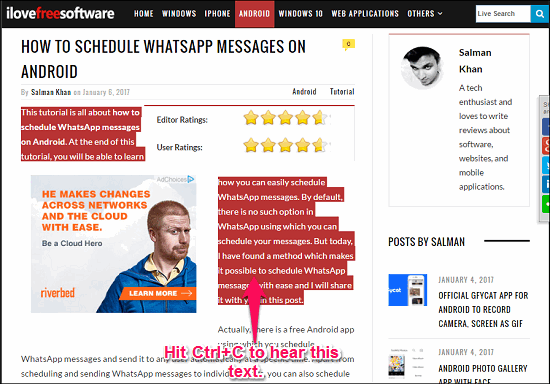
In this way you can make your PC read out text from clipboard using Simple TTS Reader. It’s really easy to do that and what I really like about this unique piece of software is that it never shows any lagging and works fine till it remains in the system tray.
However, there is one thing that I wish it had and that is the support for multiple languages. If it was capable to deliver that functionality, then no doubt it would have been a very nice text to speech software.
And of course, there should be some simple option to turn it off, as I might not want it to read all the copied texts.
My Final Verdict
Simple TTS Reader is really a very nice software that can read out text from clipboard. If you are looking for such software that can read out text from the clipboard, then you have come to the right place. Using this freeware, you can make your PC read out text by simply copying it and from almost anywhere. You can use it often to hear an interesting part of a story or anything that you want to hear.