Oh My IG is a free Chrome extension to sort Instagram feeds by likes and comments. You might have come across many online Instagram feed viewer like Pictacular, PickDeck, and Feedient, but the unique feature that this simple Chrome extension has is that it also allows you to sort all the feeds by likes and comments, apart from viewing the feeds. While sorting feeds by likes and comments, you can also choose the order either as ascending or descending.
Oh My IG automatically syncs all your Instagram feeds and enables you to view them in your browser, with a lightbox layout. You can also configure various options for your Instagram feeds like auto reload time for feed page, the number of feeds per page, sync count, etc. Additionally, while viewing the feeds, you can search for any user or keyword to see the related feeds or filter out feeds of any particular user.
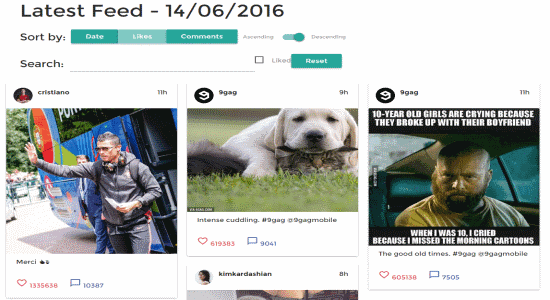
Note: As per the developers, they will add some additional features in future, such as custom layout, export feed content, multi account, etc.
How to Sort Instagram Feeds by Likes and Comments:
Step 1: Before you get started, make sure that you’re logged in to your Instagram account in Chrome browser. After that, go ahead and install the Oh My IG extension. When the extension is installed, you will see the extension icon on the toolbar of your browser.
![]()
Step 2: When you click the icon on the toolbar, a popup window will appear with two different buttons named, Feed and Start Sync. At the bottom of the popup window, you’ll also be able to see the “Options” section where you can configure various settings for your Instagram feeds.
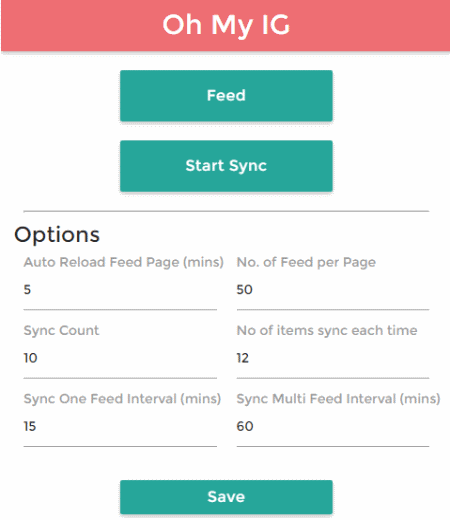
Step 3: In the “Options” section, you can set custom auto-reload feed page time, the number of feed per page, sync count, the number of items sync each time, sync one feed time interval, and sync multiple feed time intervals. When you’re all set by configuring the settings, click the “Start Sync” button to make this extension automatically sync all your Instagram feeds. It also shows notifications for each time it syncs some feeds for you.
Step 4: To view the Instagram feeds, click the extension icon and hit the Feed button. As soon as you do that, the extension homepage will open up in your browser with all the latest feeds of your Instagram account. Remember, Oh My IG syncs and displays only the latest feeds from the present day and its previous day (e.g. from Today and Yesterday).
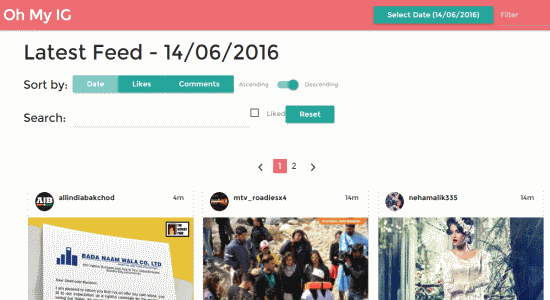
Step 5: The best and unique feature of this extension is that it allows you to sort feeds by the number of likes and comments on feeds. Now, let me explain how you can sort your feeds by likes and comments. At the top of the extension homepage, you will see 3 different buttons adjacent to Sort By option named, Date, Likes, and Comments. You can simply click the “Likes” or “Comments” button to sort the feeds accordingly. It even lets you arrange the feeds in ascending or descending order, while sorting them by likes or comments.
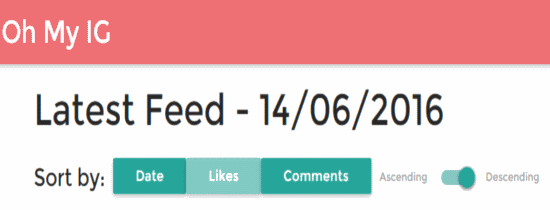
Step 6: There are some other additional options which you can see at the top of the extension homepage like Search, Filter, and Select Date. Using the filter function, you can view the feeds by any particular user whereas the search function allows you to discover feeds with any specific keyword.
My Final Verdict:
Oh My IG is a pretty interesting Chrome extension which allows you to sort and view Instagram feeds by likes and comments. You can also arrange those feeds in ascending or descending order of likes and comments. All your feeds will be visible on the extension homepage with lightbox layout for photos and videos.