This tutorial explains how to create webpage by sending an email. You can easily create simple web pages with text and images by sending emails. This can be done using a free website called “PublishThis”. It provides one of the fastest ways to publish a webpage online by sending an email. You can simply compose an email with text and images and then send it to the email id given by this website. As soon as you do that, you will get an instant reply with a publicly accessible link which you can open on your browser to see your own webpage.
The webpage will include your email content which you have sent to the email id provided by the website. Apart from adding text and images, you can also add some basic text formatting options like bold, italic, lists, headings, and links in the email body. Currently, adding videos in not supported by “PublishThis”. It also doesn’t have any option to customize the link of your webpages.
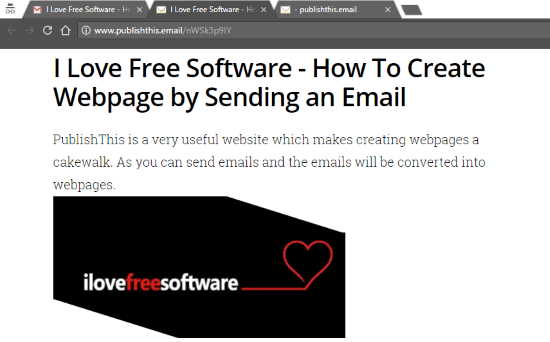
How to Create Webpage by Sending an Email:
Step 1: To get started, the first thing you would need to do is compose an email which you want to publish as webpage. You can use any email service you want to compose and send the email. To compose an email which can be converted into a webpage, you can add text, images, and basic text formatting options including italic, bold, lists, links, and headings.
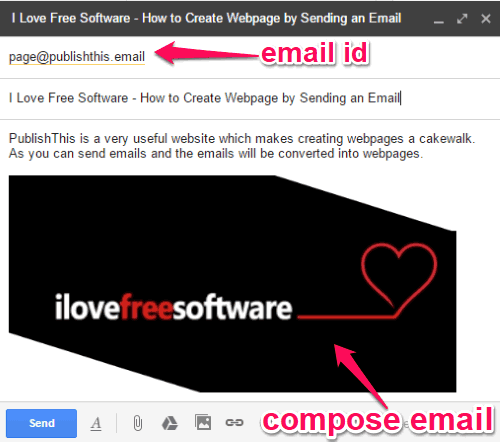
Step 2: After composing an email, go to the “PublishThis” homepage and then copy the email id shown at the top. The email id will be like “[email protected]“. Then send the email which you have composed to the email id. As soon as you do that, you will get an instant reply with a link to your webpage. The email will also contain a link to delete the webpage.

Step 3: To view the webpage, simply click on the webpage link and you will see that all your email content is now visible on a webpage. You can also share the webpage link with others such that they can also access the content. Unfortunately, there is no option to customize the webpage link.

Step 4: If you want to display all your webpages in a blog like webpage, which you have created by sending emails, then instead of sending the emails to “[email protected]” send it to “page+[your blog name]@publishthis.email“. You can give any name you want for the blog. Now, you will get a link to your blog like webpage where all your emails will appear as individual blog posts.
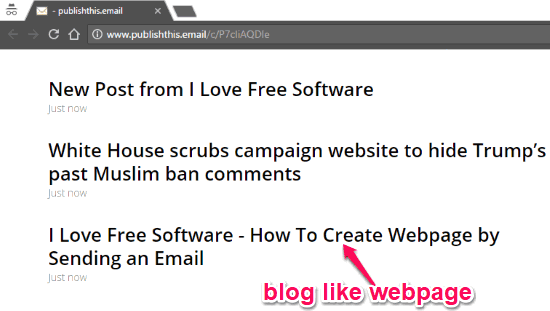
Closing Words:
No more buying expensive domains and hosting plans to publish simple webpages as “PublishThis” make it very easy for you to create a webpage just by sending an email and also for free. The best part about this website is that it can help you create webpages in seconds without any need for manual configuration or customization.
Try out “PublishThis” and let us know whether you were able to create webpages by send emails.