Mixxx is a free DJ software that lets you create DJ mixes for clubs, house parties, and broadcasting. It’s a highly comprehensive music mixing app that has been designed by a community of DJs and programmers to help everyone create a mix of music tracks to rock their parties. Mixxx comes packed with a bunch of useful features that gives you ultimate control on your mixes. Some of them includes MIDI and DJ Controller support, Cross-Platform Vinyl Control support, Dual Deck support, iTunes integration, BPM Detection and Sync, live broadcasting, Timecode support, automatic mixing, and microphone input.
An interesting thing about Mixxx is that it can run using the built-in sound cards on your system; thus, you don’t require to spend money on additional, expensive sound cards. Plus it offers a great mix of audio file support, Audio API support, and controller hardware support. Mixxx is already a popular DJ mixing software and is loved by many users.
You may check out some other free DJ software we reviewed earlier: OTS CD Scratch, OTSTurnTable, and UltraMixer2.
You can download Mixxx using the link given at the end of this article. After installing this free DJ Mixing software in your system, you can configure it for your laptop, laptop and external USB soundcard, laptop, MIDI Controller, and external USB soundcard, or laptop, external hardware mixer, and Vinyl Control. You can refer Mixxx’s user manual (available under Help menu of the program) to see all supported configurations.
Once you are done with the configurations, you can import music from your system into Mixxx’s powerful library and start creating a mix of songs. The program interface contains different sections including a deck section, a mixer section, a sampler section, a microphone section, and a preview deck section. Each section contain options for detailing and controlling the playback. Mixxx produces impressive results for beat detection and syncing, quantize, keylock, and other type of audio processing.
Key Features of Mixxx:
- Free DJ Mixing software.
- Cross-platform support.
- Supports playback of 24-bit/96000 Hz.
- Popular DJ and MIDI controller support.
- Timecode Vinyl Control.
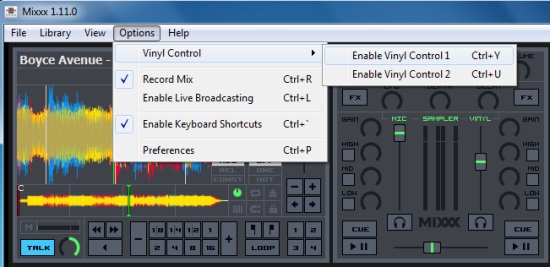
- Powerful mixing engine, with looping and cue (a reference point in a track) control.
- Waveform display and summary.
- Supported audio formats: MP3, M4A , AAC, WAV, FLAC, and OGG.
- Integrated Music library.
- Quick search and find track option.
- Auto DJ Queue for auto-mixing tracks.
- Broadcasting support.
- Microphone, multi-channel and multiple soundcard support.
- Auto beat matching, adjustable pitch.
- BPM detection and Syncing.
- iTunes support.
- Available in multiple skins with customizable EQ shelves.
- Multi-core CPU support.
- Helpful user manual.
The Final Verdict:
Mixxx is a powerful and comprehensive DJ Mixing software that comes with great mix of features and hardware support to create DJ music for different occasions. If you are looking for a good DJ Mixing software, Mixxx is a must try one. The integrated user manual makes it equally good for professionals as well as beginners who want to learn DJing. Download this free software now and give it a try.
Get Mixxx here.
Also check out Digital Audio Workstation, or Taunchy.
