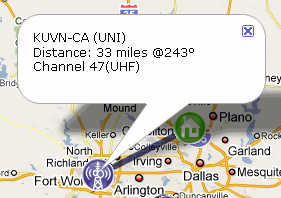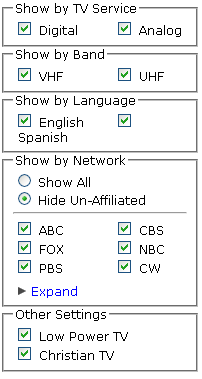Google is a pretty late entrant to the world of maps, but it has already become a game changer. In keeping with its tradition, Google launched a free API for Google maps that anyone can use for professional purposes, and easily create map based applications. I recently had an opportunity to use this API, and was completely blown away by the features. You can do any damn thing that you want, without downloading or installing anything. Some of the neat features include support for 3rd party data in form of KML layers, completely custom tooltips that can have anything, including an image, and complete control on the way the map and the data is displayed.
Because the API is totally free (except for enterprise use, primarily in intranet environment), anyone can easily experiment and play around with it. It is completely Javascript based, and that means there is no additional storage/bandwidth requirements for your existing hosting provider. Google has also done a great job at creating a fantastic documentation for API, so you can quickly understand how things work, and get started. All this has prompted developers all over the world to create all sort of innovative applications using Google maps API.
I came across one such application today called TV Antenna GeoSelector. I was looking for some good antenna to get free over the air channels, but I wasn’t sure which antenna would be the best fit for my location, and for channels I want. While searching the net, I stumbled upon this free TV Antenna GeoSelector tool, and I really liked what I saw.
TV Antenna GeoSelector is a free tool to find the free over the air channels in your area, and subsequently suggest the best antenna that would work for your location. Now, there are quite some applications already that provide this kind of info. However, this TV Antenna GeoSelector tool excels because of the innovative way Google maps has been used. TV Antenna GeoSelector has interfaced Google maps very neatly with the information that it provides, so you can visually see the locations of TV channels around your location, and help you decide about the antenna you want to go with.
To find the best antenna to get free over the air channels in your location, you start by specifying your address (you can also specify just city or zip code). After this, TV Antenna GeoSelector will show on the map all the VHF and UHF stations around your location. It lists all the TV channels broadcast in your area in a list on the right side. I found this list pretty accurate for my area. You can click on any station on the map, and it shows you complete info about that, including the angle that you need to turn your antenna to for that station.
At bottom of the map, TV Antenna GeoSelector shows you the best antenna to get the stations in your area. It shows the stations that you can get, and their expected performance. It also has customer reviews for that antenna, and a quick comparison of all the antennas.
TV Antenna GeoSelector also lets you remove some channels that you are not interested in, and then it will give another recommendation that better fits your chosen channels.
TV Antenna GeoSelector tool is pretty good, and very easy to use. If you rely on free to air channels, and are looking to get a better reception, TV Antenna GeoSelector can come really handy. If you are interested in watching TV on your laptop, you can try JLC Internet TV.
Update: HDtvAntennaLabs site is not operational anymore. (2 mar 2013).