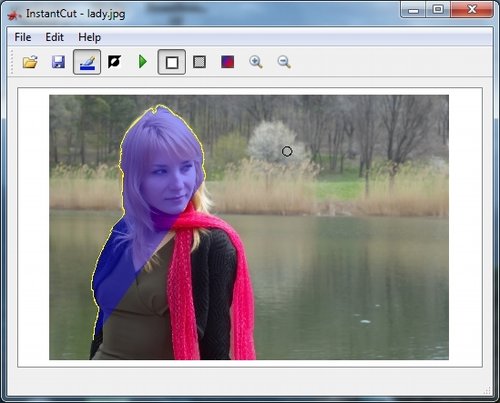InstantCutOut is a software to extract an object from a photo. You can use it to extract an object, or even a person from a photo. It makes it very easy to select an object from photo, and then either extract that object, or just keep that object in photo and change background color of the photo.
Note: This software is not free, but a trial version is available.
InstantCutOut is especially designed to make it easy to select edges of the object you are interested in. You just need to move your mouse cursor along the edges of the object, and InstantCutOut will select the object.
You can even select objects with holes. InstantCutOut also gives you option to reverse the selection, so you can select an object, but actually cut everything else from the photo.
To make it easy to select edges, InstantCutOut also provides zoom function so that you can zoom in the photo.
InstantCutOut comes from the makers of Photo to Sketch, and Image background remover.
Here is a video tutorial about InstantCutOut:
Download InstantCutOut here.