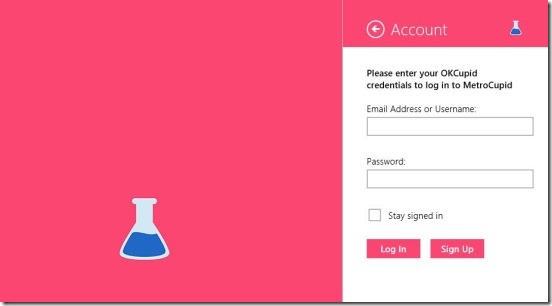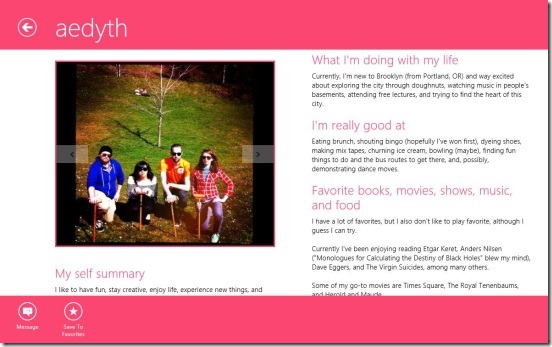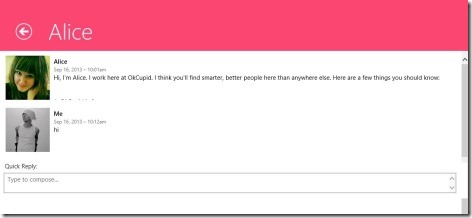Note: This app doesn’t exist anymore. Use the official OKCupid app now instead.
MetroCupid is a free Windows 8 OkCupid Client app. The app is developed for those who want to access their OkCupid account in the Windows 8 OS. As it is a client app of popular friendship, dating, and social networking website by the name OkCupid; therefore, using this dating app you can get access to OkCupid account, search for someone, view your OkCupid messages, visitors, matches, and favorites. Also, you can view the users profiles and photos, and send them messages. The app works fine, and gives you toast notifications, when someone messages you.
Those, who are regular users of OkCupid, should give this app a try. The people you’ll meet at OkCupid, are genuine. This Windows 8 OkCupid client app is present under the Social Category In Windows Store. Use the Windows 8 Search Charm (Win + Q) to locate the app in Windows Store, or the link given at the end of this article.
Specifications of this Windows 8 OkCupid client app:
The app is functional, and does what it advertises. Once you have downloaded and run the app, it asks you to login. Obviously, you’ll need to login using your OkCupid credentials to get to the Main Screen. If you haven’t got one, then this Windows 8 OkCupid clent app, gives you a button to signup into OkCupid for free. After you get logged-in, you’ll get navigated to the Main screen. This screen contains various labels (more like categories); under which their corresponding members are listed. The labels include: Inbox, Sent Messages, Visitors, Matches, and Favorites.
This Windows 8 OkCupid client app is well designed and has got good UI. The members under each label get listed in a big sized tile format, which makes this app, full with images of beautiful faces. Also clicking on each label, navigates you to that label screen. Showing it’s contents (members). Simply click on the member, whom you want to talk to or view their profile.
Once you are into a Member’s profile screen, you can go through their profile information and view their photos. You can also right click on this screen and bring up a flyout at the bottom of screen, containing two buttons: Save to favorite and Message. Saving a member to favorite, is quite handy, because it helps you to quickly get to the person whom you like. Also, this options actually help you to save the people whom you liked, and really want to know them.
The Messaging functionally is also note worthy, because it’s quite handy in connecting to a person. This option is more like the Facebook messaging feature. Just type the message and press enter.
Another good feature to like about the app is it refreshes the Matches category very frequently, hence giving more options to find a match. If you want to view more number of Matches then click on the Matches label in the Main Screen. This directs you the Matches Screen, containing more number of matches.
Key features of this Windows 8 OkCupid client app:
- Freely available.
- Good Windows 8 OkCupid client app.
- Search and view profile and photos.
- Communicate through messages.
- Shows you matches, and visitors of your profile.
- Integrated with Windows 8 Search and Settings Charm.
- Good UI and easy to use.
Also check out these free Windows 8 social networking apps for Facebook and LuckyInstagram.
Final verdict:
MetroCupid is a good Windows 8 OkCupid client app. I found the app quite satisfying. All the people I met were true and unpretentious. Though I missed some of the features that were available on the website, like: this app doesn’t show the distance of a match from you, there’s no option to upload photos. Also, when I tried to search someone, using the Windows 8 Search Charm, it took long to do that. But the Windows 8 setting charms work well on this app. I had a good experience working on the app. It ran smoothly, without any bugs or errors. Besides all, it does satisfy its objective quite well. All in all, a good Windows 8 dating app.
You might also like this instant messenger with group, video, and audio chat.
Get MetroCupid here.