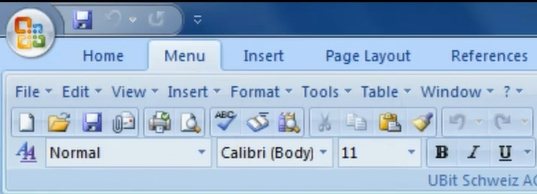UBitMenu is a freeware to add classic menu to Office 2007 and Office 2010. If you are having a hard time getting used to new ribbon interface of Office, then UBitMenu will give you an option to quickly access the classic menu.
When you install UBitMenu, it adds a new tab in Office Ribbon toolbar, called “Menu”. When you switch to this tab, you’ll see the regular classic menu of Office 2000 that you are used to. And when you want to switch back to ribbon menu, just navigate to other ribbon tabs of Office 2007 and Office 2010.
I really like UBitMenu because of its ease of use, and how nicely it integrates with the ribbon menu of Office 2010 and Office 2007. This type of integration ensures that you still keep on becoming familiar with Ribbon menu, but at your own pace.
Another similar product we reviewed earlier is Classic Menu for Office 2010.
UBitMenu is completely free for personal use, but you are required to buy a license if you want to use it in a professional setup. UBitMenu works with Microsoft Word, Microsoft Excel, and Microsoft Powerpoint.
Download UBitMenu free.