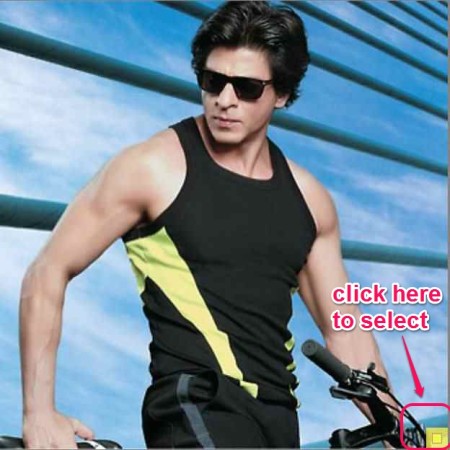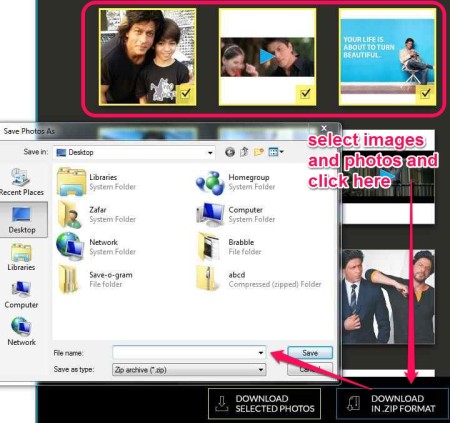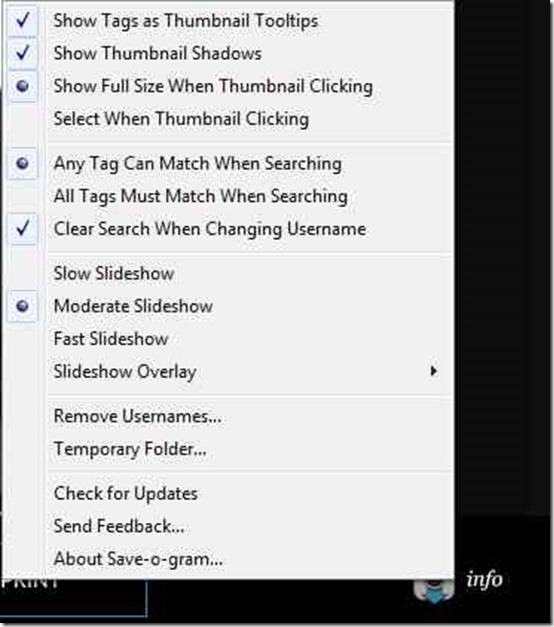Save-o-Gram is a free Instagram dowloader for your PC which lets you download all the photos and videos of any Instagram user (that are public). Apart from downloading photos and videos, you can also browse Instagram photos and videos. You can also search for photos and videos with this software.
With Save-o-gram, you just need to provide the username of the Instagram user you are interested in, and the downloader will download all the photos and videos that the user has uploaded publicly.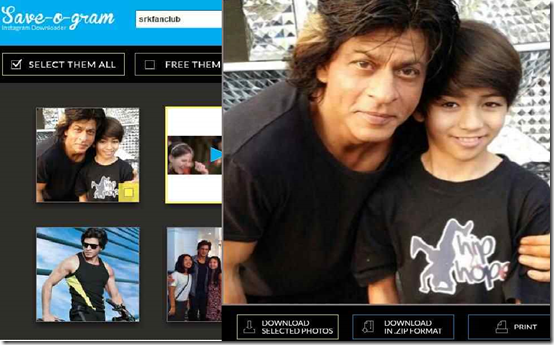
Instead of providing the username, you can also paste a link on the username bar and download all the photos and videos.
The software displays the detected images as thumbnails, but you can re-size them as your per preference. You can play them all as a slide show as well. Once you are done exploring all the images, you can start downloading them one by one or by selecting the entire images and videos once and download the as a zip file.
This Instagram downloader is very small in size, just about 2MB. The installation wizard is easy. I read a few forum posts which said that this software tries to slip in third-party software as well. It didn’t happen with me and VirusTotal also gave a clean report for this software. But do take care while installing the software on your PC. If this does looks fishy, you can try this alternate Instagram Downloader.
The interface of the software is simple and intuitive, does not takes time to understand the features that it has. All it requires for you is to enter the username or the link at the username bar at the top and within seconds it will import all the images posted by the person of your interest.
Here is a step by step tutorial to download photos and videos from Instagram via Save-o-Gram Instagram Downloader.
How to Bulk Download Instagram Photos and Videos:
Step 1: Enter the username or paste a link of the person of interest in the Username bar present at the top of the window. After that, click on the arrow that appears just beside the bar, or simply press enter.
Step 2: Once you hit the enter, within seconds the images from the provided Instagram user account are imported. The images and videos are displayed in the form of thumbnails by the software.
Step 3: You can also adjust the size of the thumbnail by moving the point on the slider at the top (highlighted in the screenshot above).
Step 4: Click on the thumbnail of the video or photo you want to view. If you wish to see a slideshow of all the photos imported, just click on the “Let’em Slide”option provided there.
Step 5: Downloading the photos and videos is a cakewalk with the one click options provided at the bottom of the screen. Just select the photos and videos you want to download. For that, right-click on the small dialogue bar appearing on the photo thumbnail as well as when you preview the image.
You can even select all the photos at once by clicking the “Select them all” option that comes at top right corner.
Step 6: After that, click on the “Download selected photos” (See the Screenshot below) option and then select the destination where you want to save the file. The images are downloaded in JPEG format while the videos are downloaded in MP4 format. Once you click it, your images and videos will start to download one by one, and the completion is shown at the bottom of the screen. When the bar goes to 100%, the download is complete.
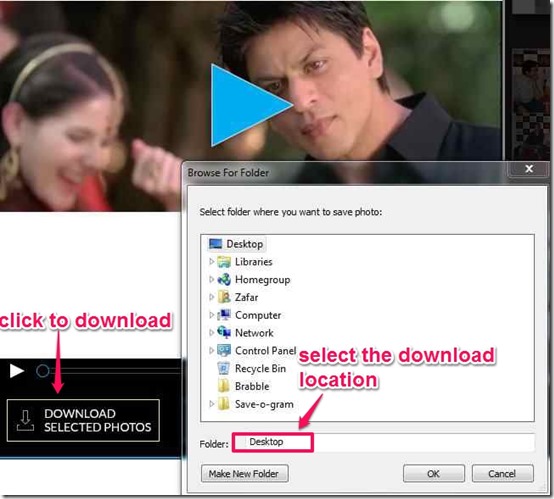
Same is the download phenomenon if you want to download it as a zip file. The only difference is that instead of the “Download Selected Photos” you have to click the “Download the zip format” option. This will download all the photos and videos in a zip file.
Other Settings in this Instagram Downloader:
Apart from all of these, you can obviously change the settings by clicking the info button with an Instagram logo appearing at the bottom right corner of the interface of the software. Change the speed of the slide show and alter few other settings like, select the photos when clicked on the thumbnail and few other similar settings.
My Verdict
Save-o-Gram is definitely a good Instagram downloader if you want to bulk download photos and videos of any Instagram user. Apart from just download, it is also a good Instagram browser if you want to just browse photos and videos on Instagram.