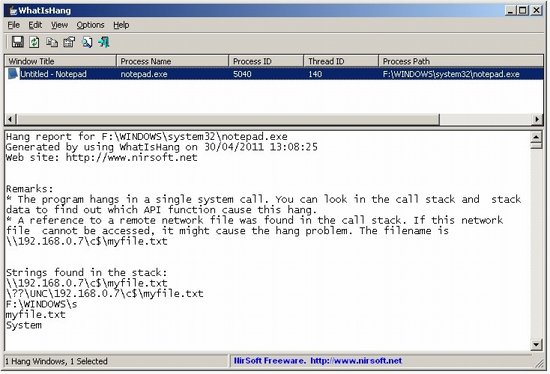What is Hang is a free software that helps the user know what program hanged when windows / its application hangs abruptly. It is quite annoying when a running program/ the operating system itself comes to a halt for a reason that you don’t know. More often than not, the user interface of the application hangs and does not respond to user’s activity. Eventually the program terminates on its own or the user ends up terminating it manually to get out of the glitch.
It would be great to know the source/ reason of that glitch. What is Hang is a freeware that helps the user to find that.
This software presents a main Window, which pretty much packs all the functionality into it. This software usually presents information such as call stacks, stack data, processor registers, and memory data. This would be of great help to those experienced users,who have prior knowledge about Windows Programming. But this freeware also presents information such as, related dll files and strings so that a naive user also will be able to find the source of a glitch and rectify it during subsequent usage.
Some other problem finding tools that we reviewed earlier include: Microsoft Fix It Center, Kaspersky GetSystemInfo, and PC Fixer.
How to Find Which Program Hanged:
The main window of this application is divided into 2 sections:
- The upper pane shows the list of application for which the user interface has stopped responding and this pane is empty until one hung application is detected.
- The user upon clicking the item in the upper pane, can get to see the details about the hung up application in the lower pane.
- The two types of hang problems that can be detected are,
- Infinite loops and recursive calls that never end.
- The program entering a deadlock after a system call.
- A comprehensive report about the problem is generated by this application , and this can be used to identify the nature and source of the problem.
- Some of the attributes of the report are,
- Remarks: General hints of what the problem is and what the cause might be.
- Strings in the process stack: The system call strings displayed, may give an idea about the operation performed and the source of the glitch.
- Call stack: Displays the call stack that contains the entire list of system calls.
- Stack Data: Displays the addresses,pointers and other such information corresponding to the system calls.
- All threads: List of all threads run by the hung up program.
- Memory Data: All valid memory pointers in the hung up program.
All these data help the user in identifying the source of the problem and thus helping them to rectify the glitch that might have occurred.
System Requirements:
- Works on any Windows Machine right from Windows 2000- Windows 7.
- Problems can be detected for 32 bit applications only.
What is Hang is a good software to have on your system if it hangs often, and you do not know which program might be causing it. Once you have identified the program, you might want to completely uninstall that using some free uninstaller, and do a fresh installation of that.
Download What is Hang free.