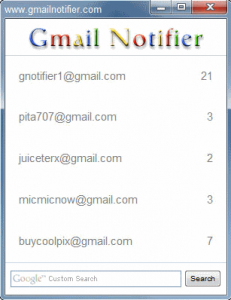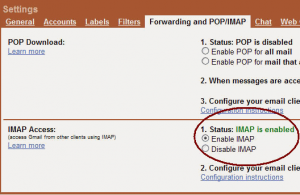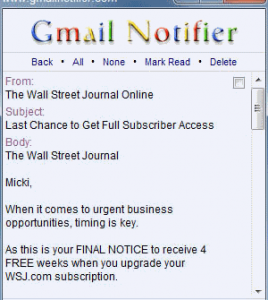Gmail Notifier is a free software that alerts you whenever you receive a new mail. Gmail Notifier sits in your system tray, and provides a one click access to check your new mails at Gmail. You can monitor upto 5 Gmail accounts with Gmail Notifier. This software is completely free, and very easy to use. Personally, I prefer to login to my Gmail account to check emails, as it lets me use other advanced functionalities that Gmail offers, such as Video Chat from inside Gmail.
To start using Gmail Notifier, you need to enable IMAP settings in Gmail. This lets Gmail Notifier connect to your Gmail account, and access your emails. Gmail Notifier connects to IMAP using SSL, so the data transmission between your Gmail account, and Gmail Notifier is secured. Below is a screenshot of enabling IMAP in Gmail.
Gmail Notifier comes with some really good features:
- It shows you complete subject, and body of the new email that you receive.
- After reading an email, you can mark the mail as read.
- You can even delete your emails using Gmail Notifier.
- Gmail Notifier checks for a new mail every 2 minute. You can also check for new email by clicking on check new email option.
- Monitor upto 5 Gmail accounts with Gmail Notifier.
- It shows you an alert when you get a new email.
- Gmail Notifier shows you number of unread emails in each of the Gmail account that you have configured.
- If any of your email has an attachment, Gmail Notifier shows an indicator for that.
- Supports multiple languages, including, English, Français, Español, Italian, Deutsch, Dutch, Russian, Polish, Chinese, Japanese, Korean
Gmail Notifier is a pretty nice utility for Gmail users. If you are a Yahoo user, you can create a RSS feed of your emails using YmailFeed, and for Hotmail you can try Microsoft Office Outlook Connector for Hotmail.