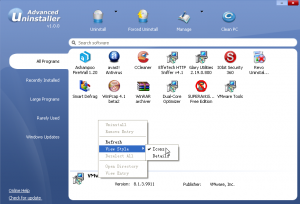IOBit Uninstaller is a free uninstaller from IOBIT to securely and completely uninstall any software.
The uninstalling suite that comes bundled with your operating system is flawed. They often leave behind shortcuts, temporary files and registry items that relate to the software. Over time, this accumulates on your computer and can waste file space and slow down your system.
For this reason, you need a free uninstaller that allows you to remove all of these fragments from your computer. There are several of them out there (like Ashampoo Magical Uninstall, and PC Decrapifier) and IOBit Uninstaller is another alternative free uninstaller for you to consider.
Here are some of the features of IOBit Uninstaller:
- Remove unnecessary toolbars with one click.
- Uninstall several applications at once.
- Standard uninstall or advanced install to search the registry.
- Works without installing the software to your computer.
- Forced uninstall of registry items, even if the main program is uninstalled.
- Log manager and restoration. Sets restore points every time the software is used.
Free Uninstaller That Searches the Registry
IOBit Uninstaller is an excellent free uninstaller that does a comprehensive registry scan when it uninstalls your program. It ensures that all of those pesky leftover registry files are removed from your system before they can clog up your registry. This ensures that you do not need to run a registry cleaner after uninstalling a program.
As well as this, it allows you to retrospectively search for registry files left behind by programs that you have previously uninstalled. This means that you can be comfortable that no registry files you don’t need are residing on your machine.
You can also have peace of mind as to what could happen if a necessary registry file is deleted by the free uninstaller. System restore point is created prior to the uninstallation procedure for each program meaning that you can easily revert back if problems occur.
Conclusions
The free uninstaller is proficient in its deletion of programs and registry files, making it a useful tool for computer users to have. There are alternatives that work just as well, but the system restore concept and the fact you do not have to install the software means that this is an excellent choice of free uninstaller. If you do not want a stand-alone uninstaller, you can use the built-in uninstaller that comes with system optimizations tools like Glary Utilities, and TweakNow.