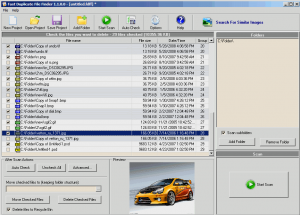This is a very practical software which I have felt a need for lot of times – Find duplicate files on your machine. It might be possible to find duplicate files if they share the same filename, but what about the case when content is same, but filenames are different.
This free software addresses exactly that problem. It finds duplicate files in a folder and its sub folders even if the filenames are different. It basically does a binary comparison between the files in folders and sub folders to find the ones that are duplicate. The algorithm for binary file comparison is very fast, and does not takes lot of time to show the results.
Once the scanning is complete, Free Duplicate file finder shows the results, and also auto marks the files for deletion. For that also, it follows a nice algorithm which basically finds the older files and marks them for deletion. You can specify to exclude some file extensions, names, and even system files from auto deletion. This ensures that you cannot delete a wrong file.
Free Duplicate File Finder also has a preview utility to show lots of images, videos, text, and music files formats.
Here are some features of this Free Duplicate File Finder:
- Can find duplicate files in folders, sub folders, drives or whole computer. Even supports removable media – usb drives, diskettes.
- Automatically marks Older files for deletion. They can be moved to Recycle Bin, custom folder or deleted permanently.
- Very easy to use, and nice interface.
- Can be set to work in your computer’s idle time, so as to not hog down system resources.
- Protection for system files and folders that will prevent damages to your system files
- Multi-language file system support
- And to top these all, It is Totally FREE!
All these features make it one of the must programs to have on your system. Download using links at the end.