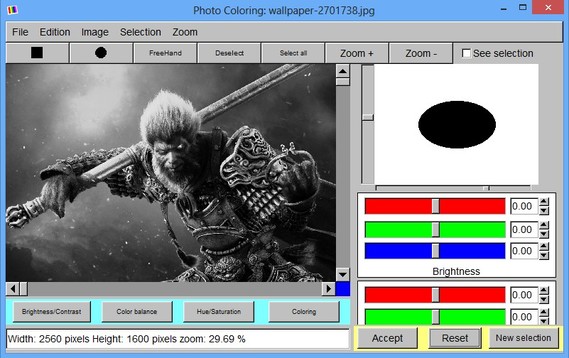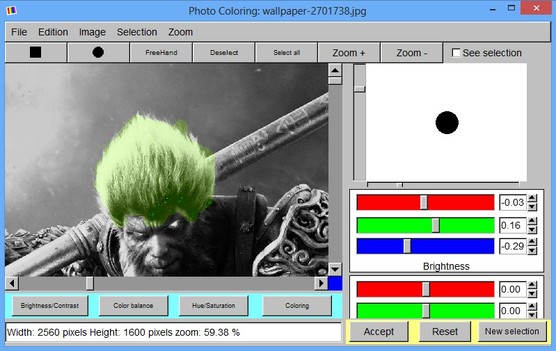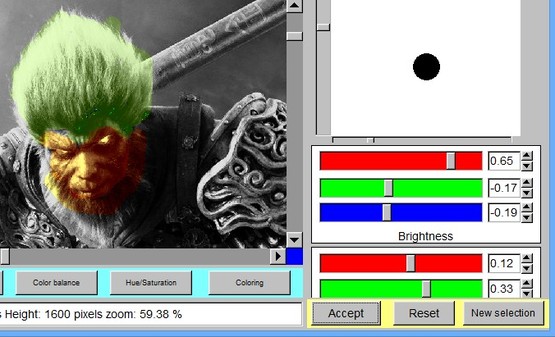Photo Coloring is a free image editor whose specialty is black and white to color photo conversion. This conversion is of course not automatic, although Photo Coloring does helps alot with the process by up to a point matching colors when you’re bringing back color to your photos.
Color is restored to photos by making small selections and then using color, brightness, intensity, hue, saturation adjustments to that selection to try and return back color.
Here’s this free black and white to color photo conversion utility with a black and white photo open. We’ll use this as a before example.
Squared and rounded buttons in the top left corner are actually brush type selection. Top right corner shape, with sliders on the left and bottom are for adjusting the shape of the brush. This is for when you need to reach corners when making selections on an image.
Underneath the preview area, in the bottom left corner, four buttons that you see are for selecting the image adjustment type. Color balance is selected, as you can see.
How to restore color to black and white photos with Photo Coloring
Depending on the photo size, it’ll probably be easiest if you zoom in on the part of the image where you would like to restore color. In our case we decided to return color to this fine gentleman’s hair. Click on either the square or rounded brush in the top left corner of the screen, use the sliders on the right to fine tune the brush size. Once you’ve done that, start making a selection on the image where the hair is. We didn’t do it perfectly, but you see what needs to be done next. Open up appropriate color adjustment from underneath the image, and start tweaking it so that the desired color appears.
Play around with settings until you see that colors are restored. I only played around with the color balance button and results are more than satisfactory.
Key features of Photo Coloring – free black and white to color conversion software are:
- Fast workflow – make quick selections and move on to next section quickly
- Change brush shape using vertical and horizontal adjustment sliders
- Pixel selection – make image selections as small as one pixel
- Add color with brightness/contrast, color, hue/saturation coloring
- Direct printing – images with restored color can be printed right away.
- Cross platform – works on both Linux and Windows – small and lightweight
Most us have old photos, really old ones, black and white ones. In the interest of keeping them alive you’ve probably scanned them and made a digital copy. The trouble is that they are black and white. If you’re interested in converting them into color, then this software is a good option.
Similar software: Vectorization.org.
Conclusion
Photo Coloring is very easy to use. You could do the same thing in more complex image editors, but black and white to color conversion is much more easier with this free software. Give it a try and see how it goes. Free download.