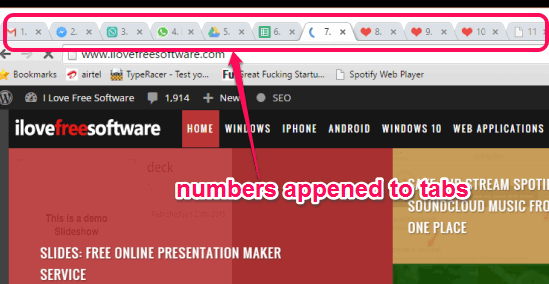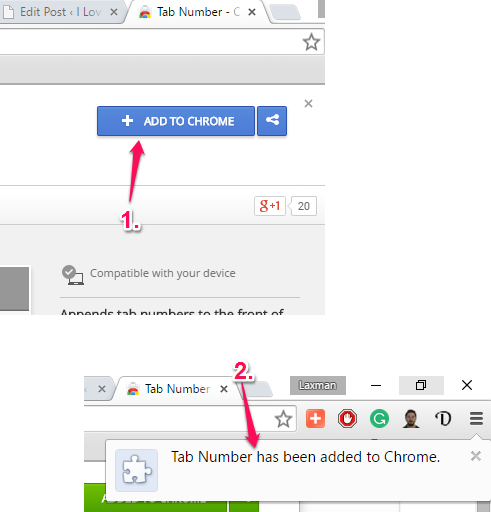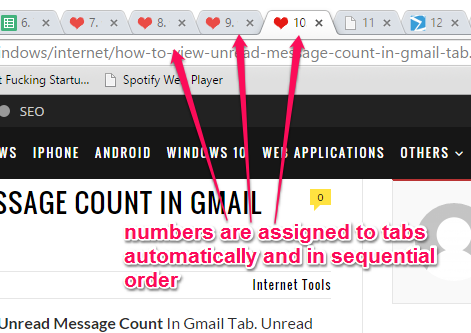This tutorial explains how to add numbers to tabs in Google Chrome browser.
Numbering for tabs is handy when you have opened dozens of tabs in your Chrome browser for easy tab management. Even if tab title is not visible, you will be able to find which tab is available at which place. It can be done using a simple extension, named Tab Number. It adds the numbers to all the opened tabs automatically. And, whenever you will open a new webpage, next number is given to that tab automatically. Apart from this, if you close a tab or move a tab from one place to another, the numbers of all tabs are adjusted automatically.
In the screenshot above, you can see the numbers added to every individual tab using this free Chrome extension.
Note: This extension doesn’t add numbers to new tabs and other tabs in which you have opened Chrome web store or extension homepage. I hope this bug would be taken care by the developer and fixed as soon as possible.
If not this, you might want to try some other free tab manager extensions covered by us.
How to Automatically Assign Numbers to Tabs Opened in Google Chrome using This Free Extension?
This is one of the simple Chrome extension in which manual work is negligible. Here are the steps:
Step 1: Click on this link and you will jump to the homepage of this Google Chrome extension. After this, use ADD TO CHROME button to install this extension.
Step 2: After this, you will notice that numbers are added to all opened tabs in sequential order automatically. When you will open more tabs, it will also add numbers to those tabs.
Now whether you close a tab or change the position of a tab, it will adjust numbering for all tabs accordingly.
Conclusion:
It’s just a simple extension, yet very handy when you have opened too many tabs in your Chrome browser. Tab management is made so easy with this extension. I will use this extension for a long time. You should also give it a try.