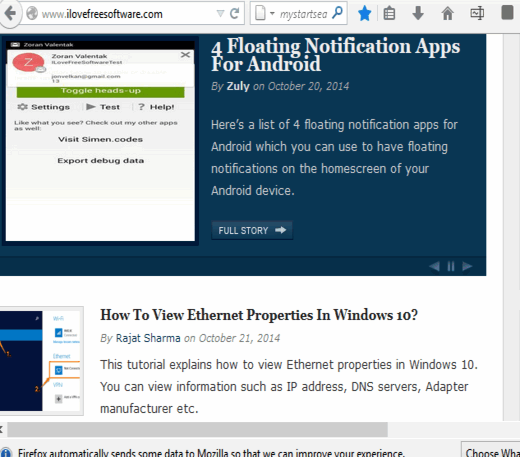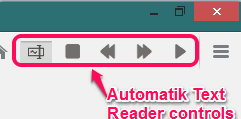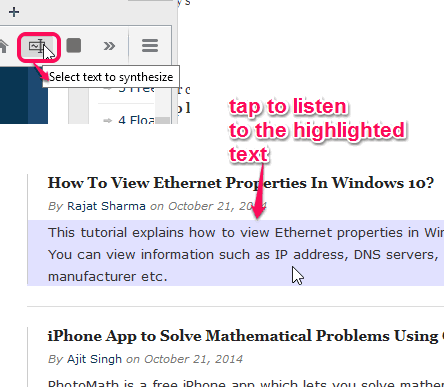Automatik Text Reader is a free Firefox Text to Speech add-on to read online text online. Unique feature that makes this add-on more interesting is that it can auto select a paragraph, line, or heading, and start reading that text. Thus, you can use this Firefox add-on either by selecting the required text or by placing mouse cursor to required text.
This add-on supports English, Spanish, and Italian languages to read text. Male and Female voice is supported for narration. This add-on will also support German, French, and Portuguese language in the future.
In the above screen recording, you can see how this Firefox text reader add-on helps to automatically select and read text.
We have also reviewed 5 best free text to reader software for you.
How To Use this Free Firefox Text to Speech Plugin?
Install this add-on to your Firefox browser using the link available at the end of this review. After completing the installation, controls of this add-on will be visible to you on its tiny interface at top left side on your Firefox browser. No browser restart is required to start using this add-on.
For reading the text available in a webpage, simply click on the Select button provided by this add-on. After this, move your mouse cursor to the text available in currently visible webpage. You will find that it automatically highlights the text that comes under the range of your mouse cursor. Now to read any required text, just tap there. With a very short delay, it will start reading that text.
You can pause/resume the text reading process using available buttons. Apart from this, two more buttons are available on its interface that will help you to move 5 seconds forward and move 5 seconds backward for reading the text.
Conclusion:
Automatik Text Reader is very simple yet a valuable text reader Firefox add-on. Whenever you want to know the correct pronunciation of a particular word or feel the urge to listen to a particular paragraph available in a webpage, you can use this add-on.