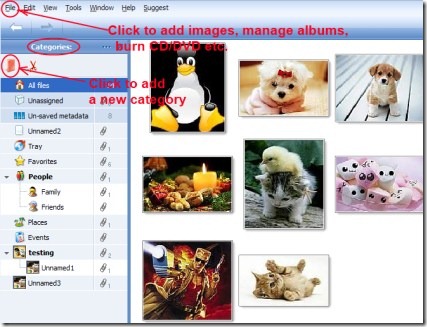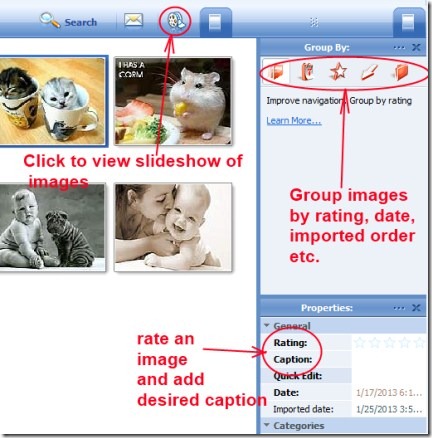PicaJet is a free software that lets you easily manage and organize photos in an efficient manner. You can add photos into different categories to view your image collection quite easily. If you have bunch of images and want to manage them in a much better way, then this software is really a suitable one for you. You can add as many images into PicaJet as you want. Directly import your photos from camera, folders, pen drive or some other devices to PicaJet.
There is a slideshow function also available that will let you to view your desired photos one by one. Even you can edit and enhance photos of your choice. There is so much to do with PicaJet. It is easy to use software and available for free.
Key Features of PicaJet:
- Add as many photos as you want.
- Manage and organize photos very easily.
- Arrange photos category wise to recognize them easily.
- Slideshow of photos.
- Burn CD/DVD to store your photos.
- Simple to use and available for free.
How To Get Started With PicaJet To Organize Photos?
- First download it for free using this link. Here, click on the Download button of free version of this software. After downloading it, install it by following the steps that will appear on installation wizard pop up. After completing the installation, open it from the available desktop shortcut.
- As you can see in the above given screenshot, its window will open up and it will show you Tips to let you know about how to use this software, its shortcut keys, etc. Read these tips to understand more about it.
Add Images and Organize Them To Desired Category:
- You can add as many images as you want to. Simply click on File option available at the top and you can add images from files or folders, camera, CD/DVD, etc. Other options are also present in File option like burn CD/DVD to store images, print an image, etc.
- After adding images to PicaJet, you can assign them to desired category. As you can see in the below given screenshot, a list of categories (such as favorites, people etc.) are available where you can organize your photos. Place or add desired images to desired category by dragging an image to that specific category. This way you can easily manage your photos so that you can easily find them whenever you need them.
- Moreover you can also create a new category by clicking on available button for this. Give a name to new category and add images to it. And if you wish to change the icon of a category, then you can also do it. Just right-click on desired category and go to Edit Icon option. It will provide you multiple icons, you can select your desired one.
- You can also add images to a category just by selecting a particular category, and then click on the available Add Images button (see the below given screenshot).
Enhance an Image:
- If you wish to edit a particular image, then simply select an image from the desired category. Now click on the available edit button. It will provide you options to adjust brightness/contrast, crop image, etc. But if you want to even enhance your selected image, then simply click on the Fix Image button. It will open a new window where you can perform more actions. You can also compare your image (before and after editing). After performing desired actions, hit the available OK button to save changes. See how simple and easy it is.
- Here, you are also having an option to send a desired photo to mobile phone, email, etc. But I was getting an error while performing this action. But you can try it for yourself.
More Options in PicaJet:
Other options are also present in this software. Such as:
- You can view slideshow of your images with the help of available slideshow button (as you can see in the below given screenshot).
- Rate image by providing stars (out of 5) in it.
- Add any desired caption to the image.
- Group images according to rating, date, imported order (time and date when images are added), etc.
- Perform actions according to your requirement and choice.
- There are plenty of other options also available in PicaJet. You need to spend some time to use it fully and without any problem. However some features you will lack in this free version of the software. If you wish to use more features (red-eye reduction, powerful search, protect albums with password, and lots more), then you need to upgrade to its paid version.
PicaJet is really a handy software to manage and organize photos in a much reliable manner. I would like to recommend it to everyone. Give a try to this software for free to organize photos easily.
Also, give a try to these free photo organizers reviewed by us.