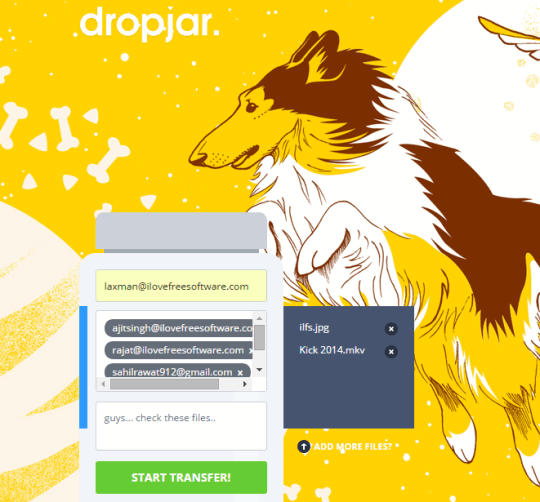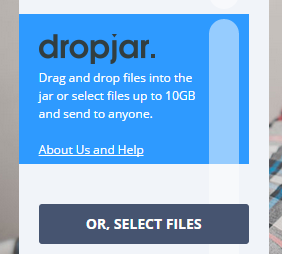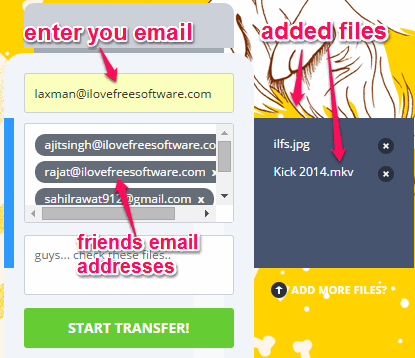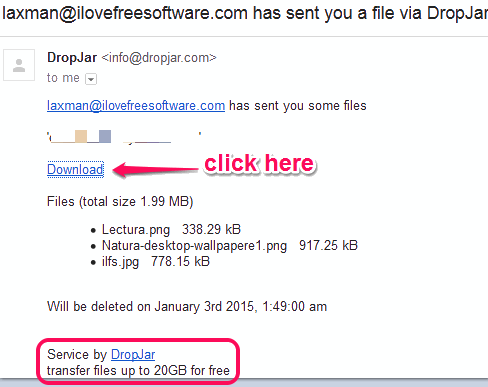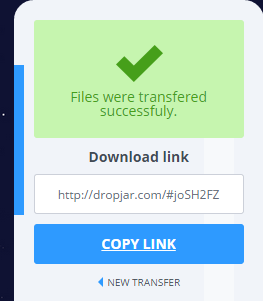Dropjar is a free website to share large files in bulk. You can upload files up to 10 GB for free and without any registration (in fact, it does not have any option of registration). You also don’t have to submit your email address, like it is needed with some other similar websites, to share large files. Just upload files that you want to transfer to your friend(s) and it will generate a unique link for uploaded files. You can share that link with your friends to let them download the zip archive of those files. You can even pause the files when they are being uploaded, and resume them again.
Your uploaded files remain on servers for 7 days, before those files are deleted automatically. So, your friends will have sufficient time to download files sent by you. This large file sharing website also provides an option to send download link to your friends by submitting their email addresses.
Above screenshot shows the interface of this website where you can upload large files and generate the sharing link.
Note: It is mentioned on the homepage of this website that you can send up to 10 GB files for free. However, in my testing, the email sent to recipients contains the message that you can transfer up to 20 GB files. So, I am not really sure if it is 10 GB or 20 GB.
How To Share Large Files in Bulk Up To 10 GB for Free Using This Free Website?
Sharing the large files using this website contains very simple steps. These are:
Step 1: Use the link I have placed at the end of this review to jump to its homepage. After opening its homepage, add files from your PC that you want to share. You can either drop files directly on its homepage or can use SELECT FILES option.
Step 2: This step is optional which comes before starting the uploading process. As soon as you have added the files, a pop up will come. In that pop up, you can enter your email address, recipients email addresses, and a message to share the download link of files. After this, tap on START TRANSFER! button to upload files.
When all the files have been uploaded, recipients will receive the email with download option. Clicking on the download option will direct them to download page. From download page, they can grab the zip archive that will contain all the files shared by you.
Step 3: When you don’t want to send download link to anyone, simply tap on START TRANSFER! button. It will start the uploading process of all files.Uploading process will depend on your Internet connection speed, number of files, and their size. You can also pause and resume uploading, whenever needed. When your uploading process is completed, a unique link is generated for your files. You can manually share it with people you want and they will be able to download the zip file.
Conclusion:
When you want to share your mp3 collection with your friends, HD videos, or other files, this website is handy to use. Just follow simple steps and share large files in bulk with friends.