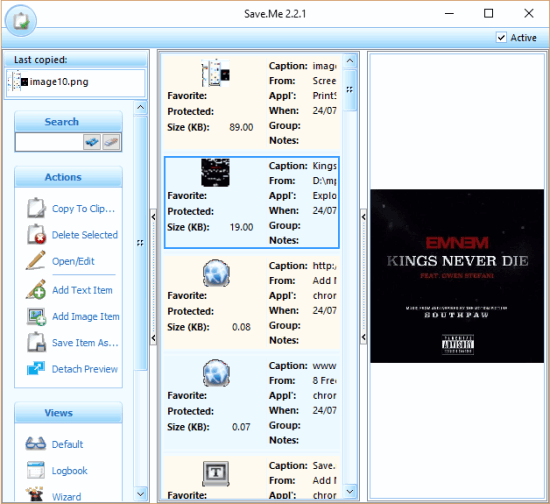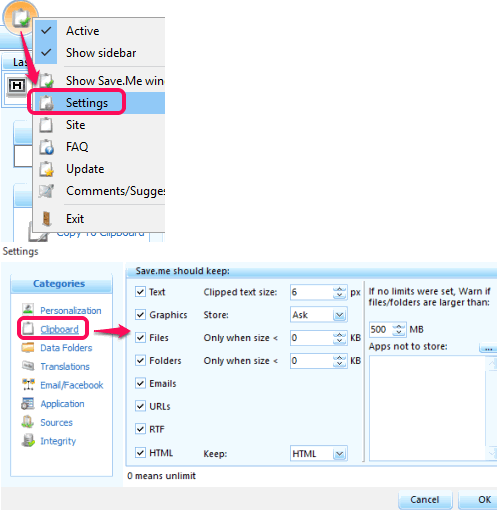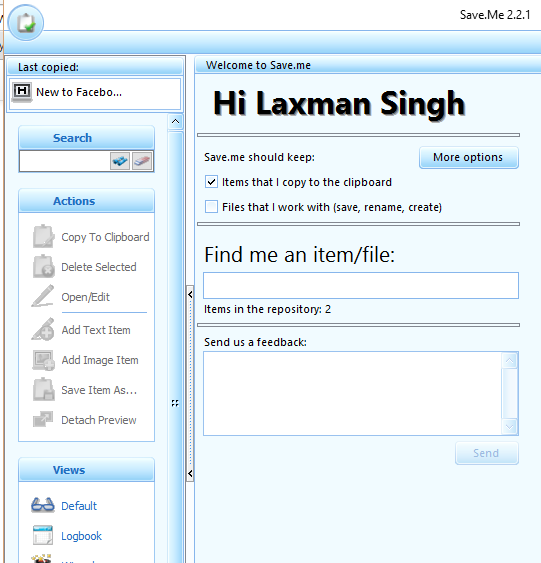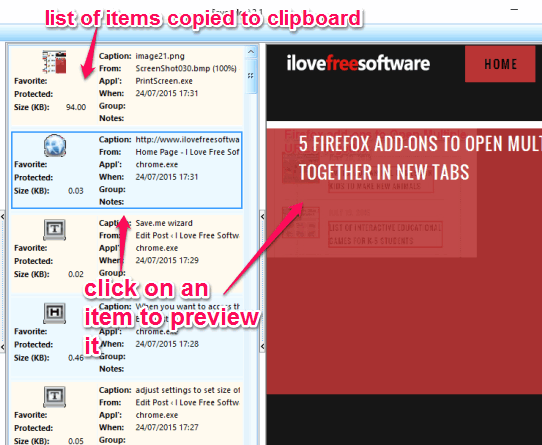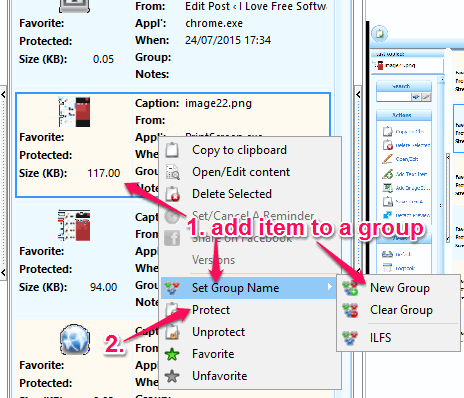Save.me is a free clipboard manager which automatically stores items copied to the clipboard and lets you organize those items. Unlike most of other clipboard managers, it is not limited to store only text or images. You can store files, folders, documents, links, and almost anything else which you can copy to the clipboard. Apart from this, you can also add any item to favorites or put multiple items to groups. So it lets you organize the clipboard stuff in a better way.
I also found two nice things in this software: Export the list of clipboard items as Excel file and preview any item. For example, if you have copied a URL, then you can preview the whole webpage content on its interface. Similarly, you can preview images, text, etc. These features have put it in the list of best free clipboard managers.
The screenshot above shows the list of clipboard items and the preview of an image.
Note: When copying large files or folders, it will prompt you whether you want to keep that item or not, as the default size to store file/folder is set to 10 MB only. However, you can change this size limit by accessing Settings of this software.
How to Use this Free Clipboard Manager to Store and Organize Clipboard Items?
Save.me comes as a portable application. You can use this link to grab that file and execute it. Afte executing the file, Save.me will get activated and start running in system tray silently. Now whatever you will copy to the clipboard, it will store that item on its interface without interrupting you in between your work.
When you want to access the copied items, click on its system tray. It will show the wizard on its interface which you can use to search any of the stored items.
Or else, use Default option available under Views menu (at the left sidebar) to see the list of all stored items. You can click on any item to preview it.
To add any item to a group or to Protect an item (protected item will not delete from its interface), you can right-click on its interface and use the appropriate option.
When you have to save the list of all items, you can use Export to Excel option available in Views menu.
Conclusion:
Save.me is surely a worthy clipboard manager which makes storing and organizing the clipboard items an effortless task. Now each and every item you copy to clipboard will remain safe for later use. You should try it at least once.