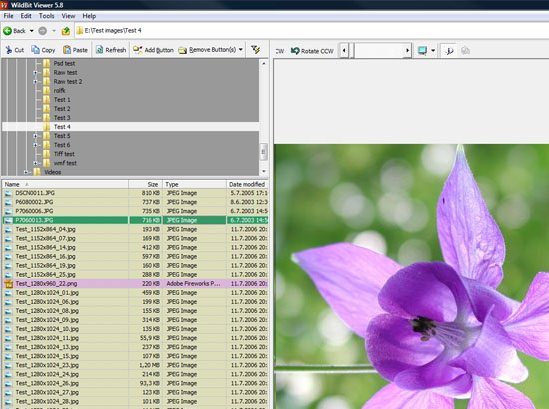Wildbit Viewer is a free image viewer by which you can view and edit your image files. You can also create and view a slideshow with this freeware, Wildbit Viewer. This free software, Wildbit Viewer has a very good interface and has many good options such as file list, fast folder.If you want to reduce the size of your images you can read our featured article Free Software to reduce image size.
It also includes a thumbnail viewer with which you can see all the image information. This viewer also includes shell toolbar. You can drop your favorite folder in the toolbar and it is used as organizer there. You can also read other articles we reviewed for image viewers and editors like Fly Free, IrfanView, ImageEnhancer, and FastStone. There is also a video tutorial available to guide you on downloading, installing and using IrfanView.
Wildbit Viewer can give you all image information with tiff support and thumbnail view is also supported. It has an option of sorting and thumbnailing all the earlier defined sizes only for fast thumbnail size setting. You can also read Free Software to add watermark to your images or Free image editors in combination with this software.
You can also compare images with the help of image compare option, that too at same time.
Let us have a look at the some of the powerful features of this free software, Wildbit Viewer:
Free Image Viewer:
- Support for viewing images in full-screen
- You can easily sort all the images with thumbnail browser and also supports extraction and orientation of thumbnail
- You can organize all your images with shell toolbar
- Support of zooming and panning all the images
- You can also see the geographical location of your images
- All the image information can be easily converted into a csv file
- supports all major graphic formats (over 70 formats) including TIFF, PCX, PNG, BMP, JPEG, JPEG 2000, GIF, WMF and TGA
Free Slideshow Maker:
- Support of image rotation and also images are rotated with Exif orientation
- Support of 172 transition effects for customizing all your slideshows
- You can easily switch two monitors with the help of great feature called Multi monitor
Free Image Editor:
- Great options like you can see the histogram of images, cut, copy, crop, paste and all the editing can be done very easily.
- You can easily convert your image to grayscale mode or black & white mode etc
- Customized selection of area from an image which you can edit or add effects to that area of image
- More great features like red eye removal, merging all the images etc
Free Image Search:
- Image searching option like you can search all the images according to the location, name, size, date etc
Overall it is a easy to use software for viewing pictures and editing them at the same time. So if you want you can give a try to this freeware, Wildbit Viewer.