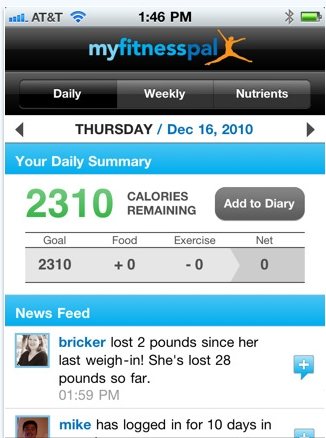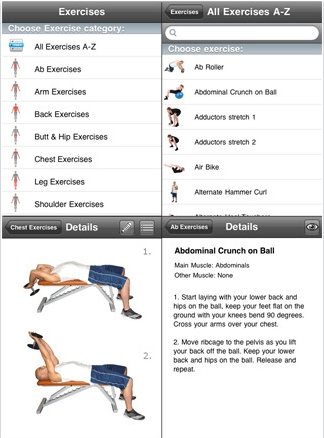Here are some free weight loss apps for iPhone, iPad, and iPod Touch. These free weight loss apps help you keep a log of your calorie and food intake, note calories burnt, and get exercise tips.
There are many apps available for iPhone, iPad and iPod users. Among these thousands and thousands of applications, there are some apps available for health and fitness. These apps help you keep track of food you eat during the day, calories you consume, exercise you do, and calories you burn. More like your personal health tracker.
These apps are very helpful to keep you motivated towards your weight loss goals. So if you recently decided to go on a weight loss spree, then you know how difficult it is to keep track of food and calories when you are out and about. With these apps it becomes easy for you to keep track of food eaten and calories intake even on the go. So here is a list of some of the best free weight loss or weight tracker apps available for iPhone, iPad or iPod users.
MyFitnessPal:
This weight loss app requires an email address to sign in. Once you sign in, it will ask basic question about your current weight, height, activity level, goal weight etc. The best part is that the app will let you set goals for yourself. The website will also give suggestions related to your goals. Like if you want to lose 1 pound a week, the weight loss app will suggest you, as to how many calories you should be eating each day to reach that goal. You can log in the food you eat in the app.
The weight loss app has a large food database. So once you put in a food name like apple and hit search. It will automatically tell you how many calories an apple has and adds it to your calorie count for that day. So you don’t have to bother looking for how many calories you eat each time. The weight loss app does that for you. Also you can log in the exercises you have done in the day and calories burnt. The app shows your weight loss over time in a graph format. It is quite nice to see the graph gradually going in the downward direction and its motivating too. You can also add your friends who have similar weight loss goals to your profile. That way you can keep each other motivated. Download MyFitnessPal here.
Also check out weight loss website.
Lose It!:
This weight loss app also has a very simple and easy to understand interface. The app starts by asking you basic questions about your current weight, activity level etc. You can log in the food and exercise details right from the main page of the app. It also lets you know on the very first screen when you open the app about how many calories you have eaten for the day and how many you have remaining.
The weight loss app can also show you your daily or weekly report. Weight loss in this app is also represented through a graph. Also you can add your friends to your profile for which you will be required to create an account and sign in. You can download Lose It here.
Fitness Pro:
This weight loss app is based more on your exercise regime. It gives a complete list of exercises according to body parts. You can check your target area like abs, biceps, hips etc. and when you click on the respective body part, it will show you a list of exercises you can do to tone that body part.
This exercise will give you instructions on how to perform that particular exercise with pictures for better understanding. If you perform these exercises then you can add them in your workout log. Also you can create your own weekly exercise scheme and follow it easily. Download Fitness Pro here.
Also check out Calorie Calculator.
Calorie Counter for iPhone:
This is also a good weight loss app for keeping track of your weight loss. It has a place to put in your meals and food you eat. It also calculates the calories each food item has by itself. So you can just put in the food item and the app will count calories by itself. You can also log in your exercises and calories burned. You can also put in the water consumption for the day, which is also an important part of weight loss.
You can also enter your body measurements to check how many inches you are losing. It also gives you an opportunity to join a community and chat about your experiences with other people with similar goals. You can also connect your profile with your Facebook account and all your Facebook friends will also be able to see your weight loss progress. Download from itunes here.
You can also check out Easy Weight Loss Tips iPhone app.