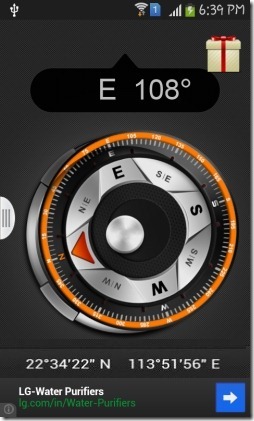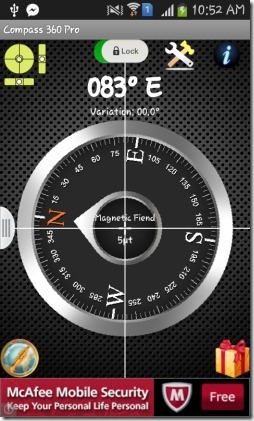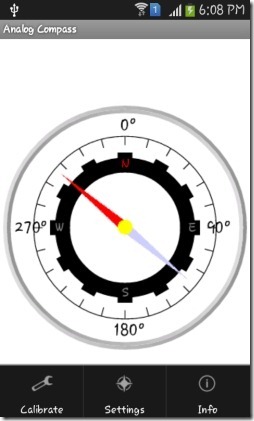Here is a list of 5 free offline compass for Android, that works without internet connection. These compass apps are apt for various outdoor activities, like: fishing camping, travelling, sailing, or flying. Some of these apps also show latitude and longitude information, by using GPS of your Android device.
All these compass apps for Android work offline. Lets check each of these one by one and see which one works best.
Compass:
Compass is a free offline compass for Android that has the ability to display the orientation and the current location in real time in degrees. This compass app has the ability to display direction in offline mode, and therefore requires no internet connection. In addition, this app also displays latitude and longitude, if your GPS is turned on (doesn’t require internet to be on).
3D Compass:
3D Compass is another offline compass for Android that lets you find the directions, in case you’re lost. This compass app displays a 3D compass and shows the orientation in degrees. This app comes with many customizable features, like: lock, calibration, compass skin, etc. You can mark the current location, so that you don’t loose the way, if you’re lost.
Compass Plus:
Compass Plus is a free offline compass for Android, that comes with customizable graphical features. This compass app has the ability to display latitude and longitude coordinates for the current location, if GPS is on. It offers many display settings, compass settings, and system settings. You can configure the background of the compass, compass needle type, housing color of the needle, and a lot more, to personalize the compass according to your needs. It also lets you enable calibration, which will give you accurate results. The app gives you option to run the compass in full screen mode, as well as keep the screen on when compass is running.
Get Compass Plus for Android here.
Compass 360 Pro
Compass 360 Pro is another free offline compass for Android, that has the ability to display current location in degrees along with bubble level. This app has the ability to lock the compass anytime. You can set the variation automatically as well as manually. You can opt to view the lines on the compass and at the same time disable the same, if required.
Get Compass 360 Pro for Android here.
Analog Compass:
Analog Compass is another free offline compass app for Android, that comes with realistic type of analog compass. It lets you customize the motion of the needle and at the same time lets you enable or disable calibration. It offers you two compass skin types, that you can choose according to your requirement. Not only that, it lets you customize the color of the needle, just in case, you wish to modify the view of the compass.
Pick the one that suits your needs and don’t forget to drop your feedback in the comments section below.
Note: The best way to use compass to get accurate results is to hold your phone parallel to the ground. Sometimes a compass might app might not display correct results and this may happen if any any metal device is situated near the Android phone. The results may also vary, if your device is heated or protected by a cover.