Text Aide is a free Android app to check meaning of text in any app in pop-up. It means that you don’t have to exit the app you are working on to go to the dictionary and then look up for the word. The app also eliminates the need of copying and pasting the word into any other app. The Text Aide app not only shows you the meaning of the word but it also lets you check the pronunciation, thesaurus, Wikipedia article, and Wiktionary article. The app supports English, French, German, Italian, and Spanish language as of now.
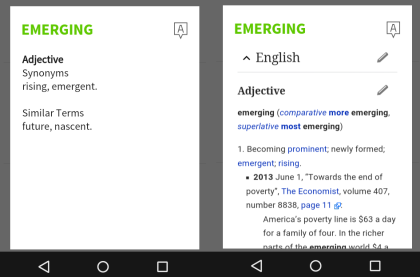
Note: 1. You will need to install the dictionary app by Livio for the individual language before you can start looking up for words in that particular language. Don’t worry as you only need to install it and then you don’t even have to open the dictionary app unless you want to.
2. The app has few more options which require your phone to have rooted device running the Xposed framework. If you don’t have it, then those options will be disabled.
Using this Android App to Check Meaning of Text in Any App in Pop-up:
Install the Text Aide app on your Android device using the link given at the end of this review. Launch the app to get the interface as shown in the screenshot posted below. From the list of options, enable the Copy to define/speak option.
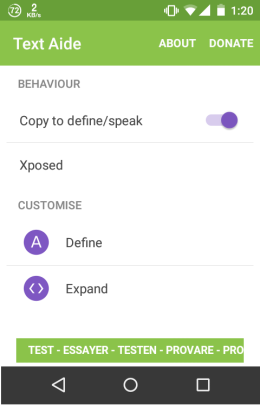
After this, you don’t have to do anything. Exit the app and start using your phone like you normally do. Whenever you come across any word whose meaning or pronunciation you want to check, just select the word and tap on Copy icon.
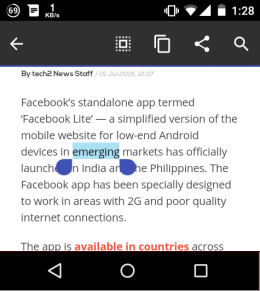
It will open the pop-up where you can browse through the meaning of the word and use of it as adjective, verb, noun, etc.. If you want to look for Wikipedia article, Wiktionary, and thesaurus related to the selected word then tap on the icon at the right corner.
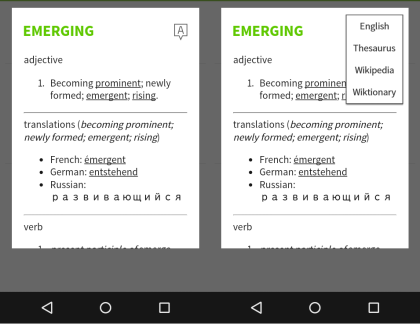
You can see the thesaurus and Wiktionary related to the Emerging word selected by me.
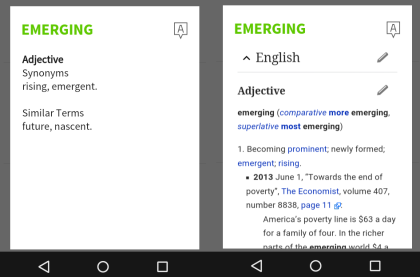
You may also like: 5 Multilingual Dictionary Android Apps.
Final Verdict:
Text Aide is an awesome Android app which makes it really easier for you to check the meaning and pronunciations of words without exiting the app you’re working in. Do give it a try.