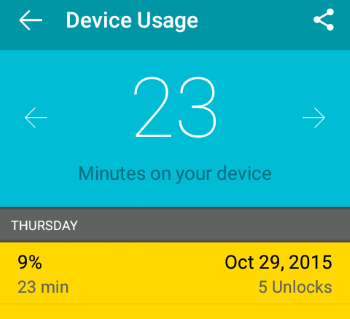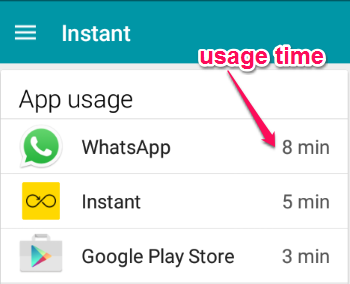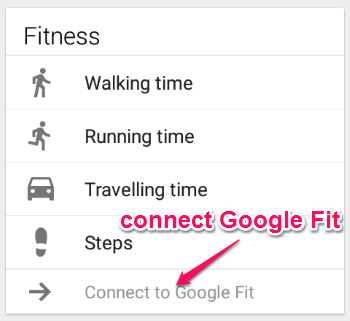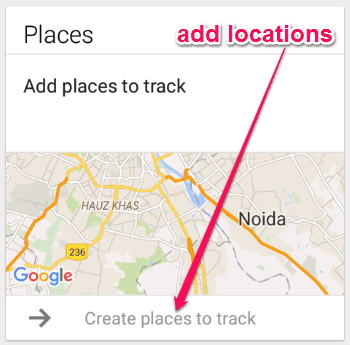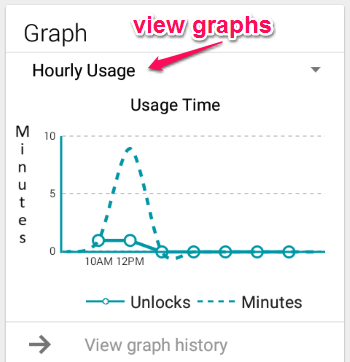Instant is a free Android app to track device usage and various activities such as apps usage, traveling time, check-in locations, etc. There are many other usage trackers for Android like Zen Launcher, Device Info, etc., but “Instant” is quite distinct as the main purpose is to track daily activities duration on your phone. In addition to that, it also tracks the number of times you unlock your device in a day.
Instant integrates seamlessly with Google Fit in order to track your traveling time and fitness. It also shows check-in places or locations and tracks the time you have spent there. But the most important part of this app is that it shows graphs for hourly and daily activities, apps usage, and device usage. From the settings, you can set notification alerts for daily device usage and enable/disable background tracking. If you wish to get a quick glance of device and apps usage, then you can add the widget of “Instant” on your home screen.
The following screenshot shows the device usage and number of unlocks for today.
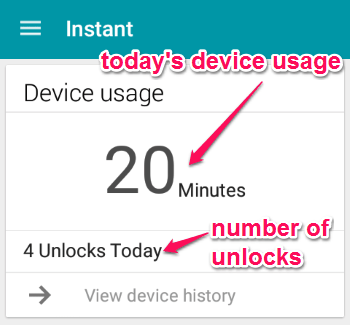
Note: In order to track all the activities, you have to allow “Instant” to run in the background.
How to Track Device Usage and Daily Activities:
Download and install the app from the link provided at the end of this post or from the Google Play Store.
How to track device usage and number of unlocks:
As we have discussed that it will run in the background, in order to track your device usage and how many times you have unlocked your phone as shown in the above image. If you want to view the full device usage history then simply click the “View Device History” option. The following screenshot shows the device history.
How to track apps usage:
Whatever apps you are using on your phone and their usage time are also tracked by this app. It will show the times in hours and minutes. Initially, you can add up to three apps and the limitations can be removed with a single in-app purchase. The following screenshot shows apps usage time for the day.
How to track fitness and traveling time:
One of the best features of this app is that you can also track fitness and traveling time. All you have to do is connect this app to Google Fit and you will be able to track walking time, running time, traveling time, and footsteps. The following screenshot shows how to connect “Instant” to Google Fit.
How to track places and time spent:
You can add various locations or places to track such as home, office, etc. It also tracks the time you have spent on these places. Tap the “Create Places to Track” option and enter map address, define meters, and add a category. The following screenshot shows how to add places.
How to view graphs for different activities:
Scroll through the screen until you end up on the graph option. You can view graphs for hourly usage, present day usage, daily device usage, and present day apps usage. If you want to view detailed graphs then tap the “View graph history” option. The following screenshot shows the graph for hourly usage.
My Final Verdict:
Instant is quite an interesting app for Android using which you can track device usage, the number of unlocks, apps usage, connect to Google Fit, set reminders, add check-in place and track time spent, etc. Personally, I like this app as it provides a complete view of activities using graphs. Give it a try.
Try this app from the link here.