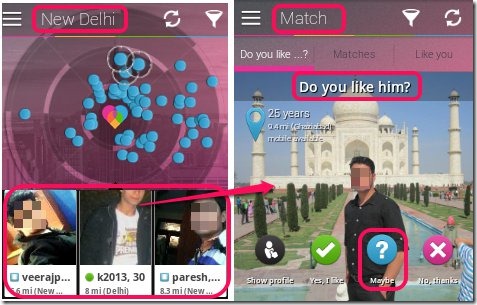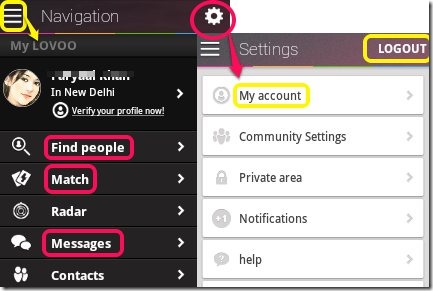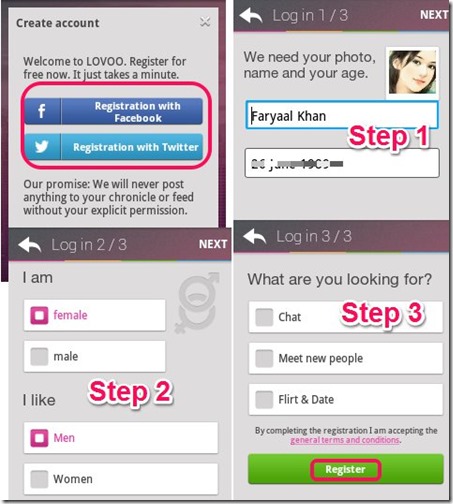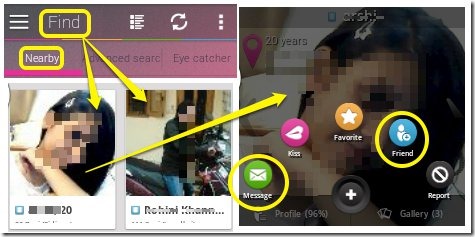Lovoo is a free Android Dating app which provides a platform for you to find people from your own city who are also interested to make friends and to date. The app allows you to view profiles of people, send them friend requests, chat with them, and view picture gallery of other Lovoo users.
This Android Dating App is totally free and very simple to use. You can register using your Facebook or Twitter account. The app also shows suitable matches for you. You can easily arrange to meet the person you like using this amazing app.
Key Features Of This Android Dating App:
- Attractive interface.
- Free Android app with simple to use features.
- Shows a radar of your city.
- Browse through profiles of men and women.
- Register easily using Facebook, Twitter, or E-mail.
- Like and unlike relevant matches from your city.
- Check your awesomeness levels.
- Easily set and edit preferences anytime.
- Check out people who are nearby.
- Advanced search and Eye- catchers search also available.
- Upload pictures, and check other’s galleries.
- You can make friends, chat with them and arrange to meet them, too.
- English, German and Spanish versions available for the app.
- Find people, check your messages, view matches and much more.
- Get In app Help and FAQs from settings.
How to use this Android Dating App:
First, use the QR code given at the end of this review, to install this app on your Android phone. Once the app is installed, tap on its icon to launch it. The app will ask you to sign in or join by creating an account (see the screenshot below).
You can easily register with Facebook, Twitter, or E-mail. Once you are registered, just enter a few more details like your gender (male or female) and who you are interested in. You can also mention how you want to use this app, i.e. for chatting, making friends, or for dating.
If you use iPhone or iPad, you can try these dating apps for iPhone and iPad, reviewed earlier on our website.
After the registration process is completed, you can continue to make new friends and start a new dating experience. Click on the 3 bar icon. From here you can see your profile page, add a profile picture, and check the radar to find people in your own city.
Find People: You can use this tab to browse through the profiles of other Lovoo users of the preferable gender. You can view profiles of people who live near you. You can also use the Advanced Search function and select filters to meet the perfect person you want. Or just click on EyeCatchers tab and view profiles of amazing people to send them messages, friend request and mark them as favourite.
Matches: Here you can check all the relevant matches of people who are suitable to be your date. One of the very interesting feature is the ‘Do you like?’ feature. One by one, profile pictures are displayed on the screen. You have the option to like them, not like them and mark Maybe. You can also view their profiles.
You can also check your messages and contacts. To edit your account details like name, birth date, preferences etc. you have to tap on the settings icon on the top right corner of the page.
To get help, scroll down the settings menu and tap on Help to get help on how to use the app and some FAQs.
An interesting online service, Tastebuds, can help you find people who like same music as you do.
Final Word:
Lovoo is a great Android dating app. It can help you find people in your own city, one of whom you may want to date. You can chat with them, get to know them, view their profile pictures, and make new friends easily.
Get Lovoo Android Dating App here.
Scan the QR Code to get the app on your Android phone.