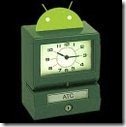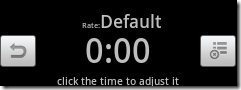Android Time Card is a free Android app to track time of a particular job on Android. This time tracker app is a free app in Android Market, which helps you, to track time of each task you perform. Also, this time tracker app is the perfect solution for you to send the reports of each task to your boss. Just tell your boss, that you have taken this much time to complete a particular job. Send him the detailed report containing every information from check in, to check out of a particular job. The app has a timer which runs along with your job time and tracks the time taken to do a particular job.
Also, the interface provided by this time tracker is app is too simple to understand. Just fill you job details which includes job name/number, job description and start the timer. Then click on done, when you finish the task or job. As soon as you click on “done”, the app displays a detailed report of your job including the time taken, Check in and check out time, details of the job done in an organized way.
You can check out Glympse, location tracker app for Android reviewed by us.
Some Key Features Of Android Time Tracker App To Track Time:
-
You can track time of a particular job or task on your Android.
-
Share the detailed information of a job with this app.
-
Displays the check in and check out time of the job or task.
-
You can fill the details, of the job, with job name and its description.
-
Displays all the information of the job in an organized way, as soon as you finish it and tap on “Done” option.
-
You can also view the history of the job saved within the app.
-
Set an email id as your default mail id from the settings menu, on which you have to send the mail on a regular basis.
-
You can share the jobs via email, Facebook, Dropbox, Bluetooth and much more.
-
The output of the results by the app is in the MS excel format. One can view the shared result only in an excel sheet.
-
Sort the jobs saved by date, duration, job name and description.
-
Provides an inbuilt timer in the app.
Also, check out TimeEdition, time tracking software for desktop reviewed by us.
How To Install Android Time Card App On Android:
-
Go to Android Market or Scan the QR Code below.

-
Tap on Search option to search for Android Time Card app.
-
Tap on Android Time Card app from the searched results.
-
Install the app by tapping on install option.
The free Android Time tracker app will be automatically installed. Click here to download Android Time Card app from Android Market. Track time of your each job and task on your Android with this smart app and know your working status to improve it.