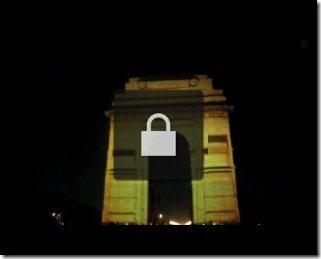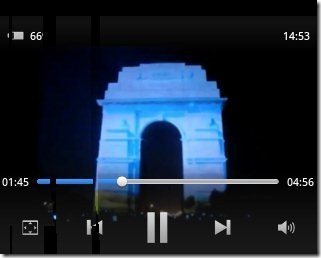QQ Player is a free Android video player to play video files on Android. This Android video player comes up with multiple features to play videos on Android. You will find the best experience of playing videos on Android with QQ Player.
QQ Player provides all the mandatory options to enjoy videos in your own customized way on Android. The appreciating part of this Android video player is that, it plays multiple video formats on Android. Video formats which are supported by QQ Player are AVI, MP4, MOV, FLV, 3GP, MKV and many more formats.
The interface provided by QQ Player is very simple and provides a real view of all video files on Android. Also, this Android video player imports all the video files automatically from your SD card on refreshing the app. The settings option in the player is highly customizable.
The app even allows you to resume any video which is being played on Android. The video player provided by the app is same as default video player of your Android. QQ Player provides an improved view of all the videos on Android as compared to default video player on your Android.
Some Key Features Of QQ Android Video Player:
- You can play videos on Android with QQ Player.
- The interface provided by the player looks same as of default video player.
- QQ Player supports multiple video file formats which includes AVI, MP4, MOV, FLV, 3GP, MKV and many more.
- You can resume any video played in QQ player.
- The video player provides a lock features that allows you to lock all the controls of the video player.
- Stretch the video screen from within the video player.
- You can delete any video from SD card directly from the player.
- All the controls of the video player works with one touch effect.
- View any file description from within the player.
- The player allows you to listen the video in background on Android.
How To Install QQ Player On Android:
- Login to Android Market from your Android phone.
- Tap on search glass to search for QQ Player from Android Market.
- Type “QQ Player” in search tab.
- Tap on install or Scan the QR Code below to install the app.

The free QQ Player will be automatically installed. If you want to play multiple video file format on your Android, then download this Android video player today on your Android. Enjoy high quality videos with QQ Player on Android.