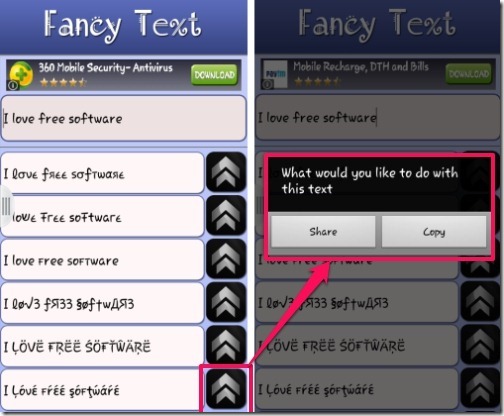Stylish Text is a free stylish text app for Android that lets create stylish text in different font styles. You just need to type your text, and it will show that text stylized with various different type of fonts. You can copy any of those stylized text, and use with any app on Android. You can even use that while chatting with your friends, or add to emails. I used the stylized text on WhatsApp and impressed my friends :)
This free fancy text app for Android offers you 24 stylish fonts that you can use while messaging, updating Facebook status, doing WhatsApp, writing email, and almost everywhere where you wish to use stylish fancy text fonts. The best part of this app is that you need to type in the desired text just once, and it will automatically display your text in different styles and fonts. You can opt to share them on various platforms, like Facebook, WhatsApp, Gmail, Dropbox, Hangouts, Google+, Skype, and many more from within the app. On the other hand, you can also easily copy the stylized text to clipboard, so that you can paste the fancy text anywhere you want.
This app is really stylish and lets you amaze your friends with variety of stylish text fonts. This fancy stylish text generating app for Android is apt for youngsters who love to message, email, or update their status in fancy fonts.
Note: This app can be used only while texting and does not have the ability to change font style on Android phone. If you wish to change the font color, size of the font, scroll effects, and many more, of your Andrdoid Phone, then try GO Launcher Ex reviewed earlier by us.
The only disadvantage of this stylish text app is that it shows full screen ads which keep appearing on the entire screen, as well as on the homepage, which is quite annoying.
How To Add Stylish Text Using Free Stylish Text Android App?
To add stylish text, you need to install this app on your Android phone. Use the link that I have included at the end of this review. Open the app and you will see the homepage as below:
In the textbox at the top, just enter the text which you want to stylize. As soon as you enter the text, it shows all the results in 24 stylish fonts, and that too in real time, so that you can preview them and select according to your mood.
Once you’ve the finalized the stylish text font, you can tap on the upward double arrow button, to share on various popular social networks or directly copy the fancy text on to the clipboard.
Also check out online Glitter Text Makers.
My Verdict for Stylish Text App for Android:
Stylish Text offers you variety of fancy fonts which you can use anytime while chatting, messaging, updating status, and in any situation where you need to flaunt your text style. If you are bored of using usual fonts, then you can definitely give the app a try, and flaunt your writing style by selecting unique style of text.
Get Stylish Text for Android here, or simply scan the QR code below: