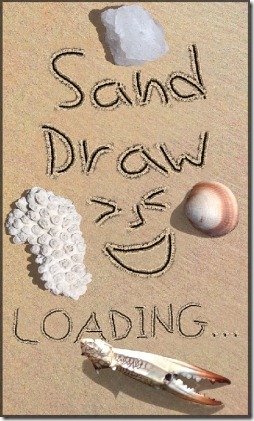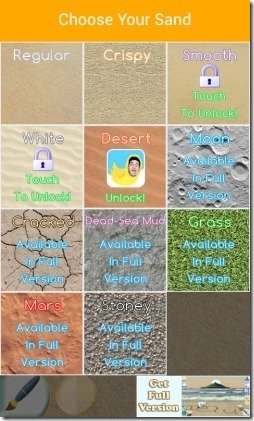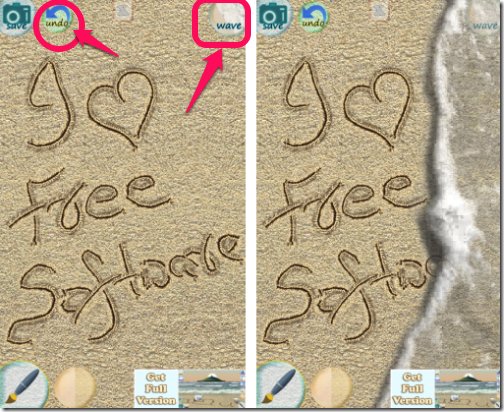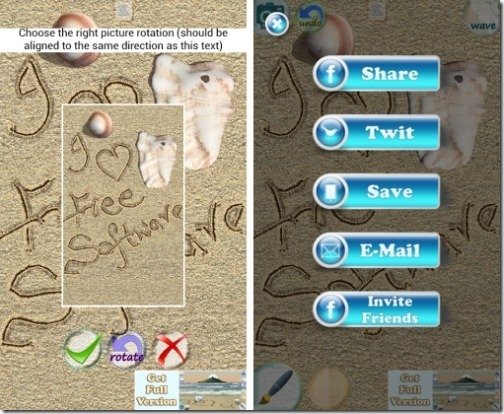Sand Draw Free is a free sand drawing app for Android that lets you draw on sand giving you realistic sea-side feeling. This sand drawing app gives you neat and realistic type of results, making you feel as if you have actually drawn on the sand. It offers you various sand types, among which 5 are free and some require full version of this app, which is paid. You just have to use your finger and start drawing on the sand. To make your sand drawing a bit more realistic, you can add various types objects like: conch, seashells, sea stones, and many more, whose size can be adjusted.
The best part of this app is that to wipe off the sand drawing, it provides you a wave feature, that wipes out the entire drawing by waves producing beautiful wave sound. Also, it does not add any watermark on the final image, which is a plus point of this app. In addition, you can always undo your sand drawing, whenever required. You can rotate at the time of finalizing the result and share your creativity on various social networks.
Sand Draw Free is a fun sand drawing app that gives you a feeling of drawing on sand sitting beside a sea-shore. Both kids and adults will enjoy drawing on this app as it provides stunning results that look real.
You may like: Finger Sketch, Picasso, Scribbler Paint, or Glow Draw + Paint.
How To Draw On Sand with this Android Sand Drawing App?
Sand Draw Free can be grabbed from the link provided to you at the end of this review.
As soon as you install this app on your Android phone, you need to select the type of sand on which you wish to show your creativity.
In total, five are absolutely free sand types: Regular, Crispy, Smooth, White, and Desert. Regular and Crispy can be accessed easily, while to draw on other three, you need to unlock by fulfilling the conditions that are, like: Facebook page, share sand drawing on Twitter or Facebook, or install Flappy You game.
Apart from these, there are many other advanced options and sand types that are available in the full version, which is paid.
As you can see in the screenshot below, the interface of this app is quite simple. You can begin by drawing on the screen.
You can always use undo unlimited number of times. At the same time, you can wipe out the entire drawing in one go by tapping on the Wave button. As you tap on this button, it brings sea waves with beautiful sound, and wipes away the drawing in such a way as if you are sitting besides some sea-shore. I loved it :)
Using the Paint button located at the extreme bottom left corner, you can add various types of objects, like: sea stones, seashells, footprints, etc. The size of these objects can be adjusted by pinching fingers.
Once you’re done, you can tap on Save button, where it lets you rotate the image, if required. You can save the image to your phone and at the same time share on Facebook or Twitter. Not only that, you can also email the same to your friends.
My Verdict About Sand Draw Free:
The app has a very limited purpose, but nevertheless, its a fun app. The experience of drawing on sand is pretty nice. And the fact that Wave comes and deletes the sand drawing feels pretty nice.
Get Sand Draw Free for Android here, or simply scan the QR code below: