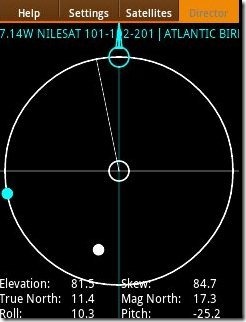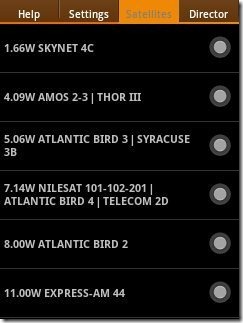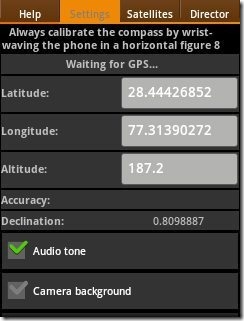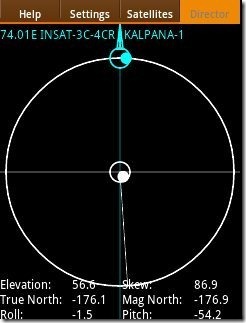Satellite Director is a free Android app to find TV satellite from Android device. You don’t need compass any more to find satellite with this satellite finder app. Also you can align your dish by finding your TV satellite. Find Satellite easily in just few steps with your Android device. Enable the GPS of your device so as to locate the area you are in. Select your preferred satellite and the satellite direction will be there right on your smart phone. The interface is very easy and the options are very clear right on the home page. This satellite finder app to find satellite is very fast and works awesome.
Some Key Features Of Satellite Director App To Find Satellite:
-
You can find your preferred TV satellite.
-
Align your dish by finding your TV satellite.
-
Very clear view of satellite by two balls.
-
Selectable audio tone, camera preview, continuous mode and color picker.
-
Provides a help option that tells you the procedure to find a satellite.
-
Select your preferred satellite from the list of satellites given.
-
Works with GPS.
-
Provides easy to understand interface.
You can check out Just Dial Android App for local places search reviewed by us.
How To Use Satellite Director App to Find Satellite:
Step 1: First your phone needs to know your location. For that, enable the GPS of your phone. If your phone does not have GPS, you can manually enter GPS location.
Step 2: Select the TV Satellite which you want to find.
Step 3: Point your phone to the sky to find TV satellite.
Step 4: The satellite is found when you see cyan ball has moved into cyan circle and white ball is inside white circle.
Also check out Life360, Android app to track location reviewed by us.
How To Install Satellite Director:
-
Just login to “Android Market” or Scan the QR Code below.

-
Click on “Search” tab. Type “Satellite Director” in search tab.
-
Click on “Satellite Director”.
-
Click on “install”.
The free Satellite Director App to find satellite will be automatically installed. Now just find TV satellite with this great satellite finder and align your dish according to that. Get rid of those compass to find direction. Have this modern compass in the form of satellite finder installed in your smart phone.